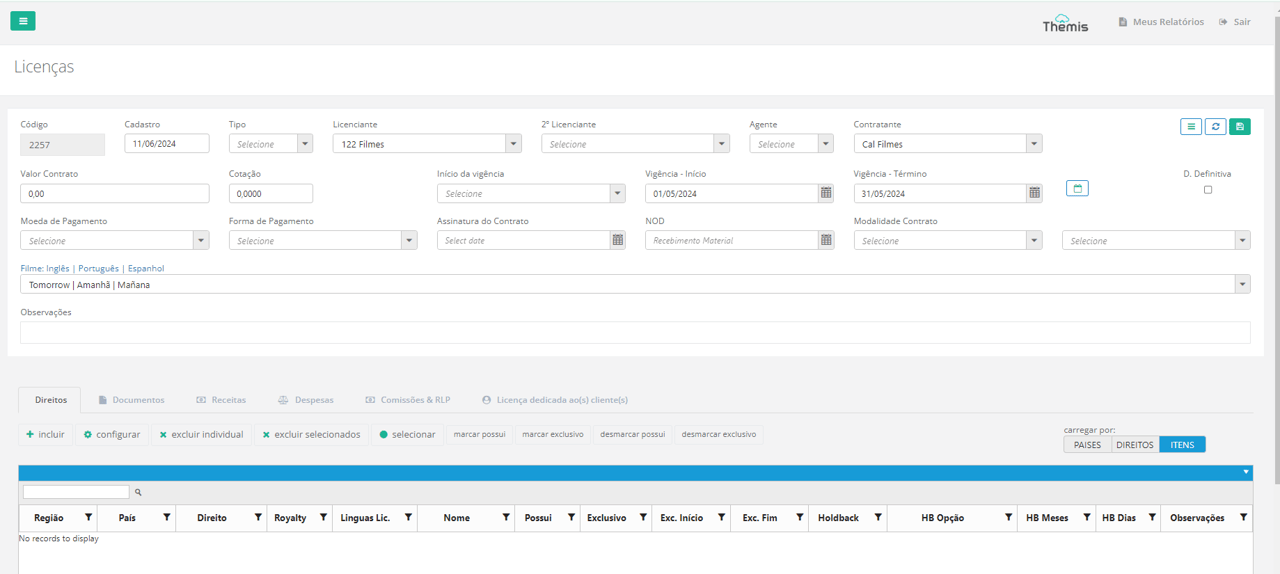I have 2 movies in the same contract, and the rights and characteristics are the same. Do I need to enter everything again for the second license?
Related pages:
Menu → Licenses
If you have 2 or more films with the same rights and characteristics, you can create the 1st license and use the 'clone license' feature for the others.
To do this, go to Licenses, available at page in the Main Menu. To find out more about this page, click here.
When you access the page, find the original license you want to copy the data from, i.e. the one you want to clone. Then select the License and click on the "clone license" button:
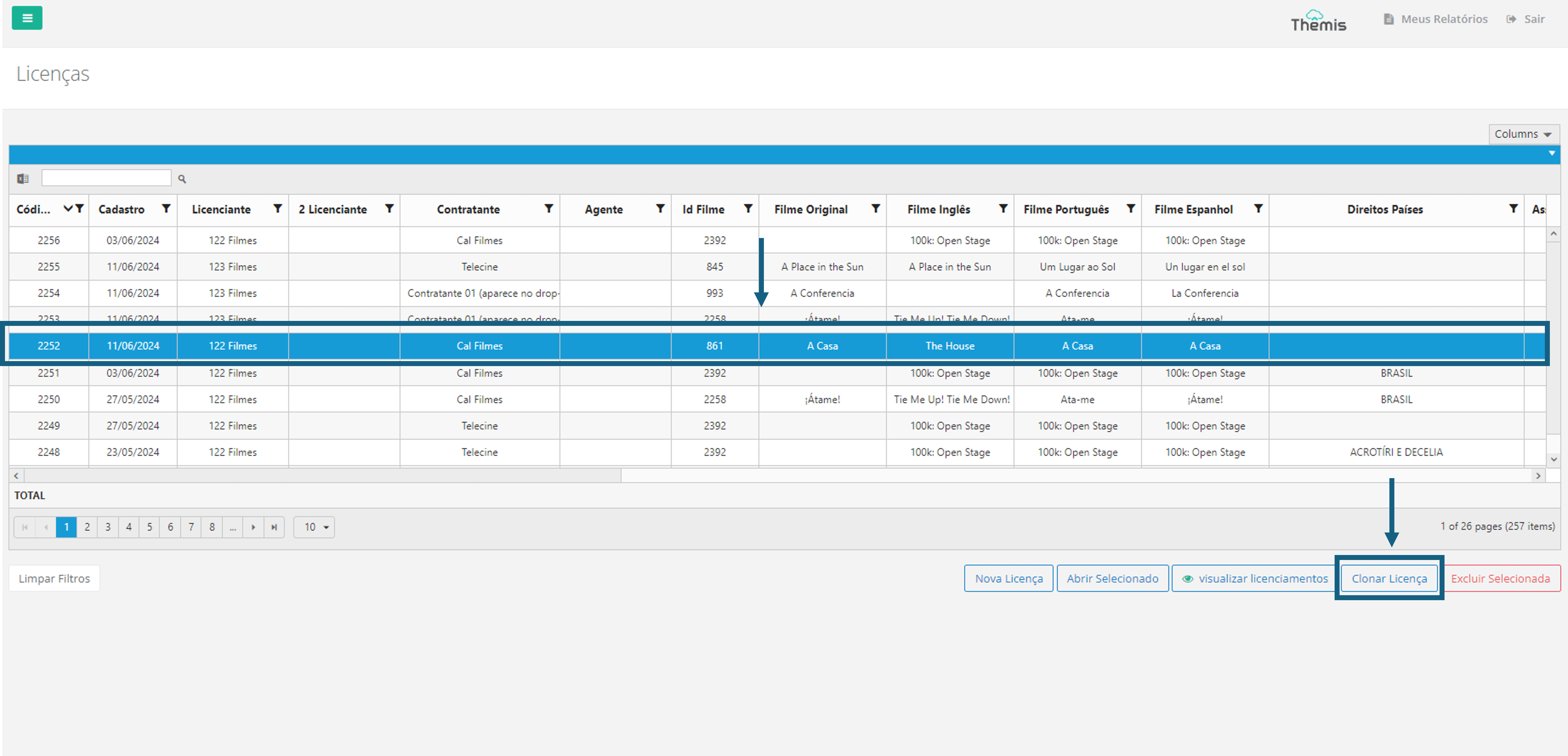
When the pop-up opens, select the title you want to create the cloned License for and click "confirm":
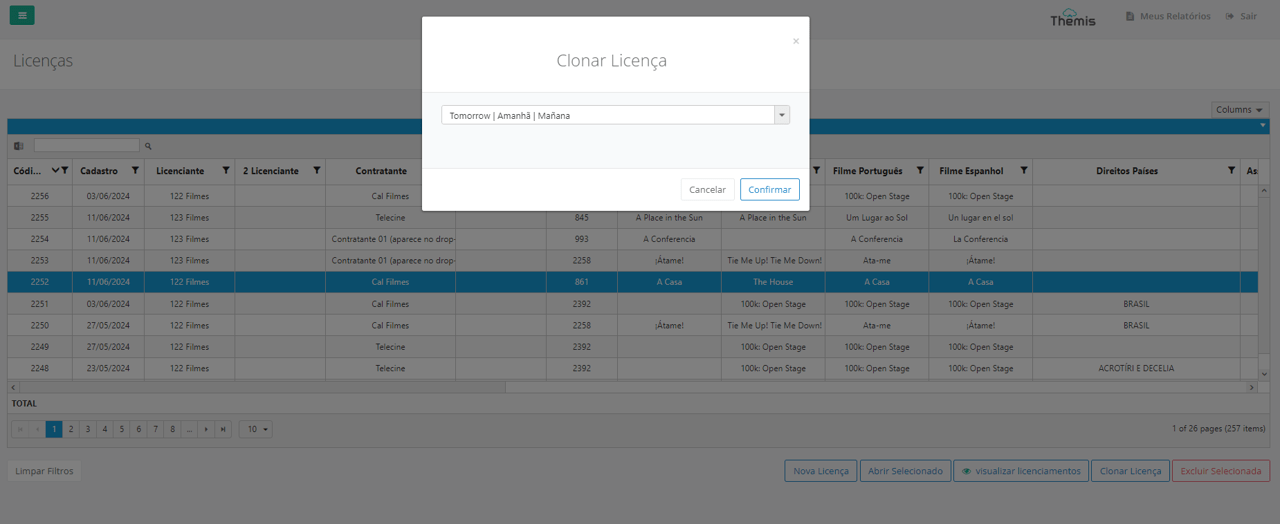
The new License page will then open, showing the parts of the Header that have been cloned. Please note: the Documents, Income, Expenses, Commissions & RLP and Customer License(s) tabs no are copied in this cloning process.