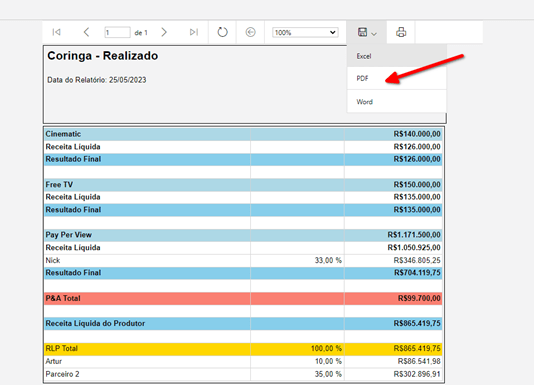Producer Report
Menu → Finance → Commission
In this article, you will have access to information on:
Viewing the Report
On the Commission page, search for the film or series for which you want to generate the report to check the revenues, expenses, commissions, and RLP. Enter the start and end period for the search and choose from the three types of reports (Consolidated, by Right, or by Right Item). Then click Generate Report:
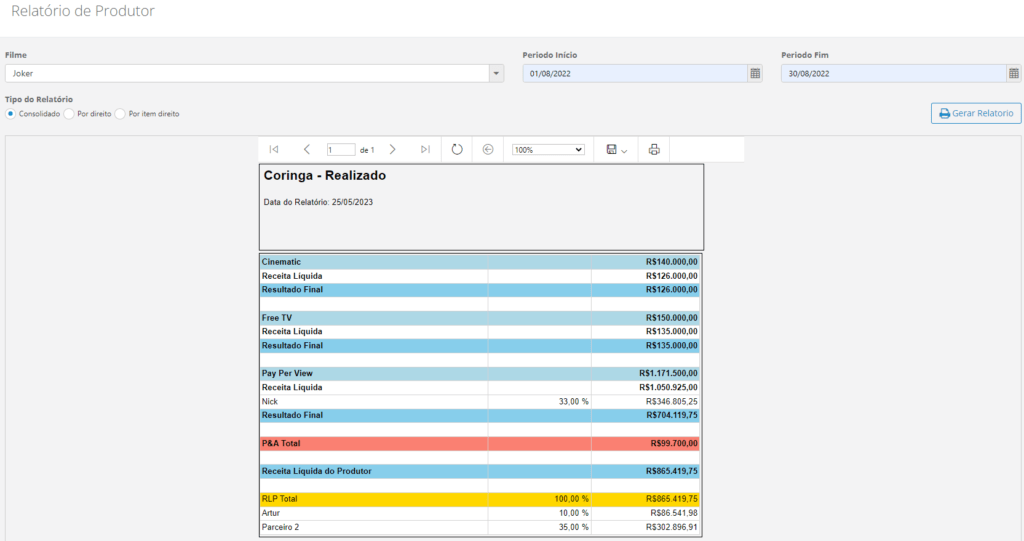
You will see a detailed view of the title’s financial data.
Exporting the Report
You can export the report in **Excel, Word, or PDF** formats. After generating the report, click on the disk icon and select the file format. The download will start automatically.
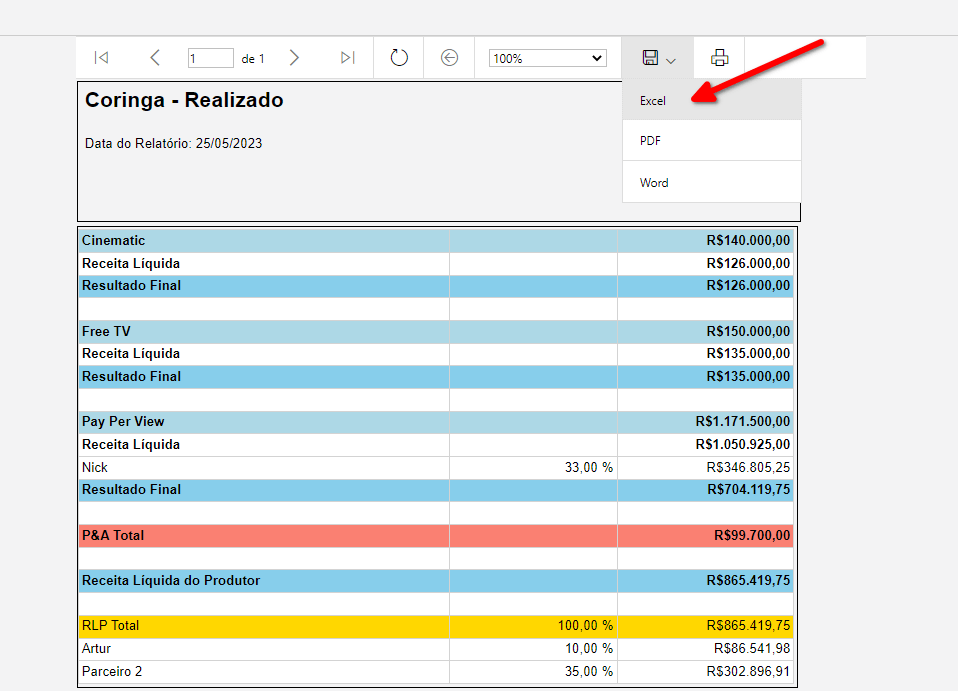
The Excel report will look like the example below:
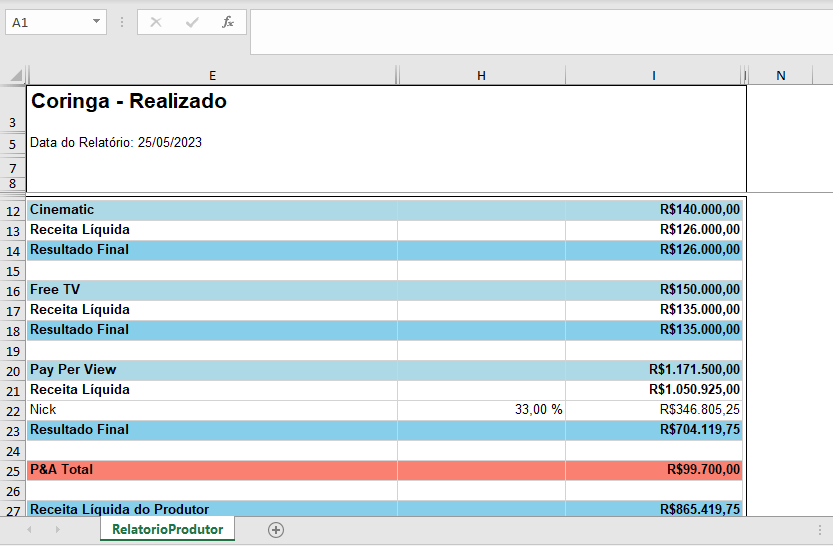
The PDF report will look like the example below: