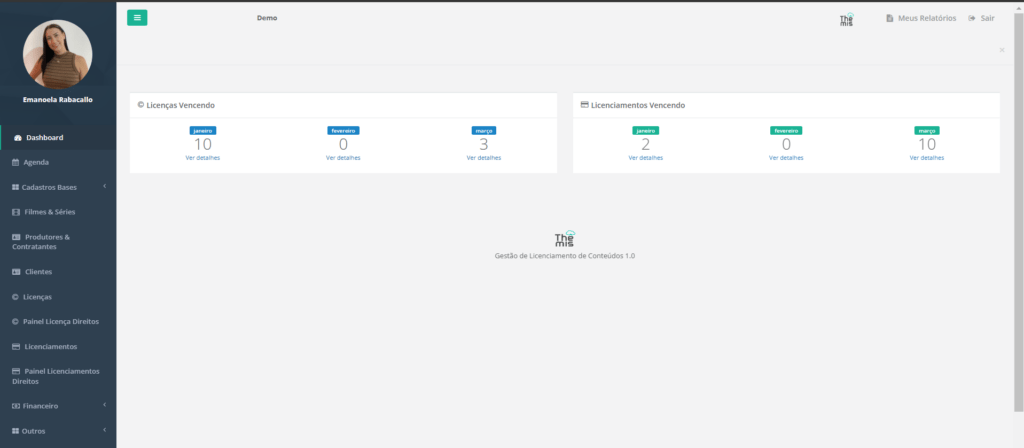Customize your profile: Add your photo to the system!
Now you can make the Thêmis portal your own! Follow the step-by-step instructions to add your profile picture quickly and easily:
Click on the avatar located at the top of the menu:

Select "Choose File" to load a new image:

Choose a photo in your files:
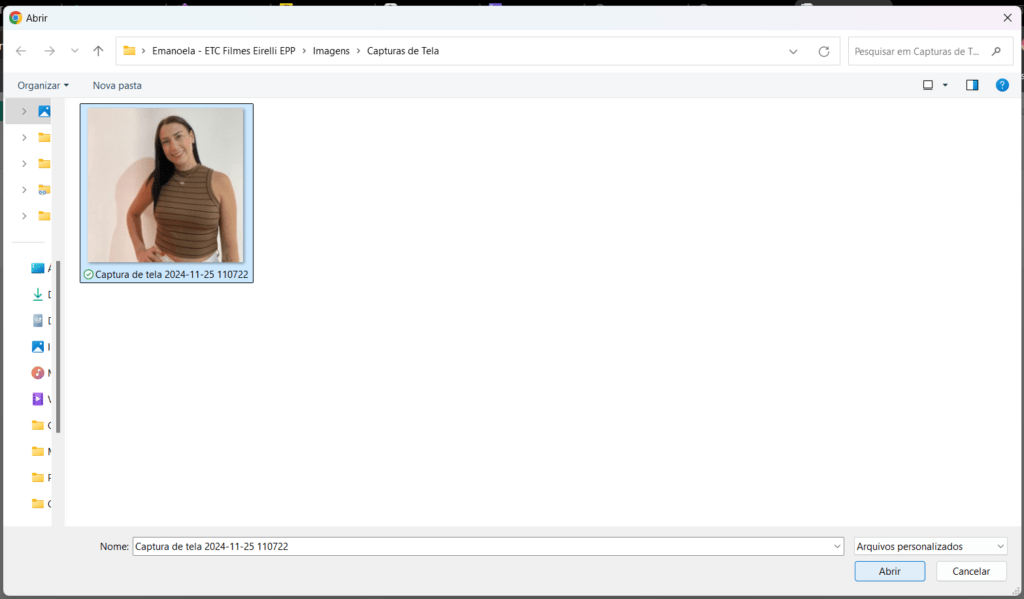
Edit the imageadjusting the angle and framing to the ideal size:
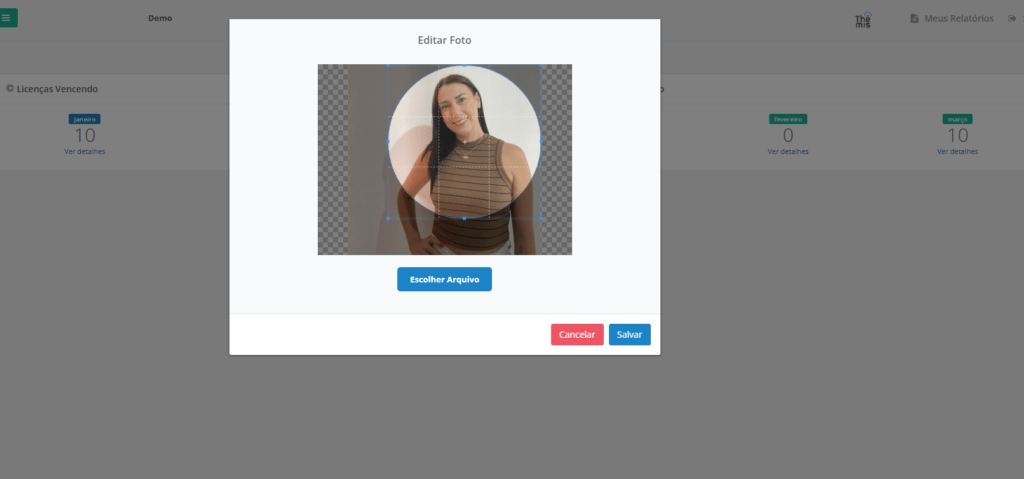
Click on "Save" and that's it! Your profile picture will be displayed in the system, making your experience more personalized and visually pleasing. Try it now!