Report Layout Customization
Menu → Basic Records → Report Layouts
In this article, you will have access to information on:
To view, create, or edit report layouts on the platform, access the Report Layouts page in the Basic Records menu. on the platform, access the Report Layout in menu Database Registration.
Upon accessing the page, you will see a list of different existing report layouts:
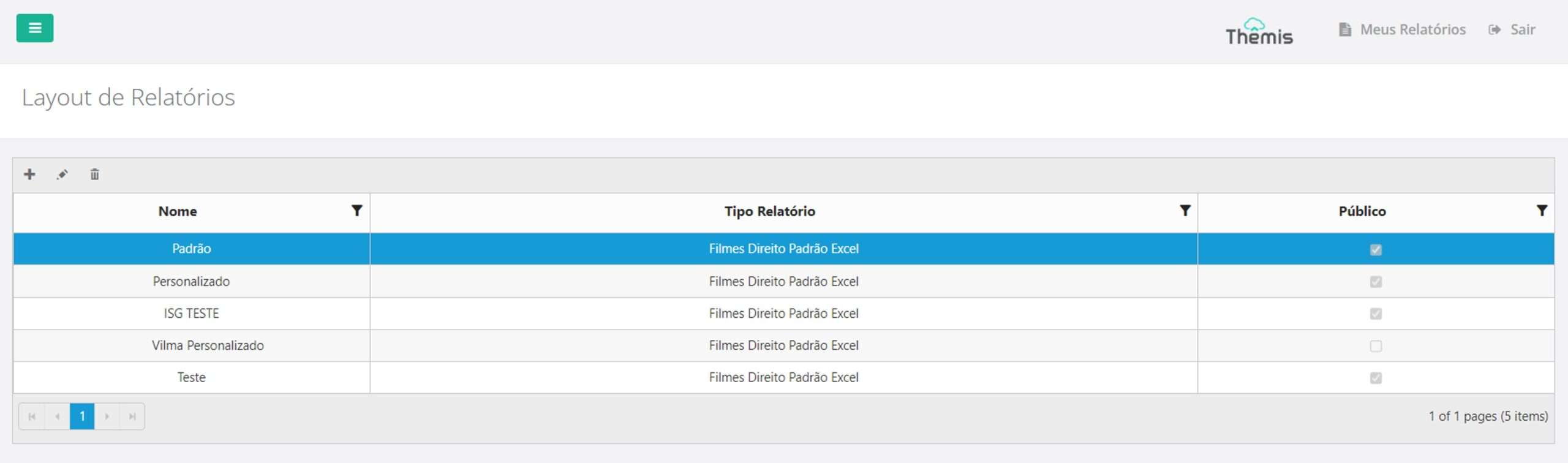
Creating a Report Layout
1. To create a layout, click on the "+" icon located in the top left corner of the page:
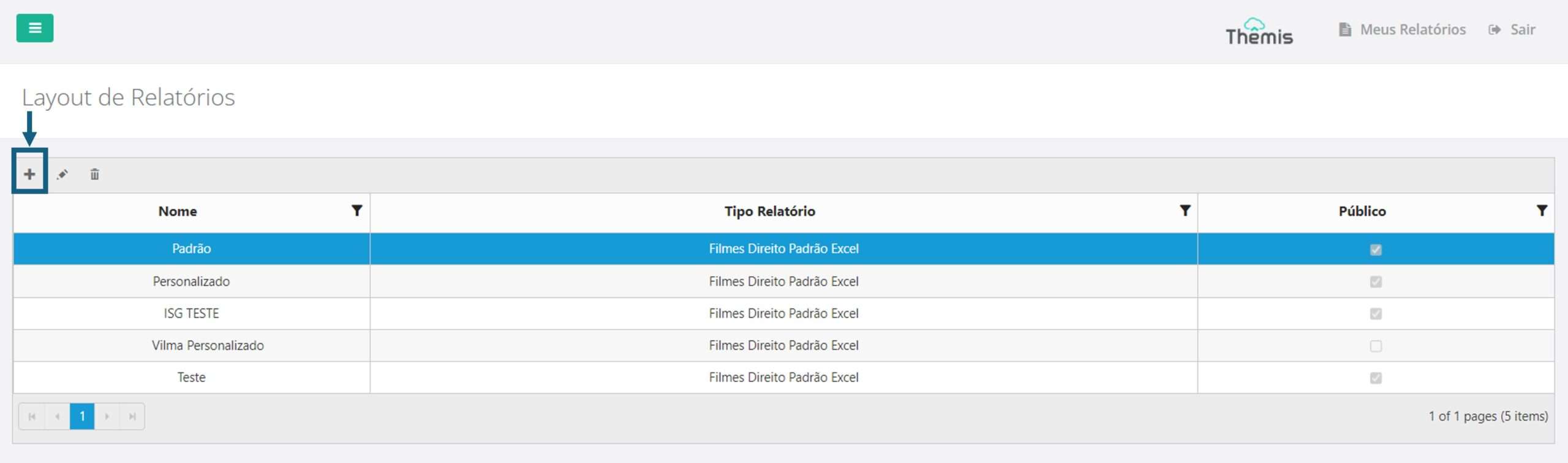
2. Fill in the following fields:
- Name: Give the new layout a name.
- Report Type: Choose the “Standard Film Rights Excel” option
- Public: Check this option if you want this layout to be visible to all users. If not selected, it will only appear to the user who created it.
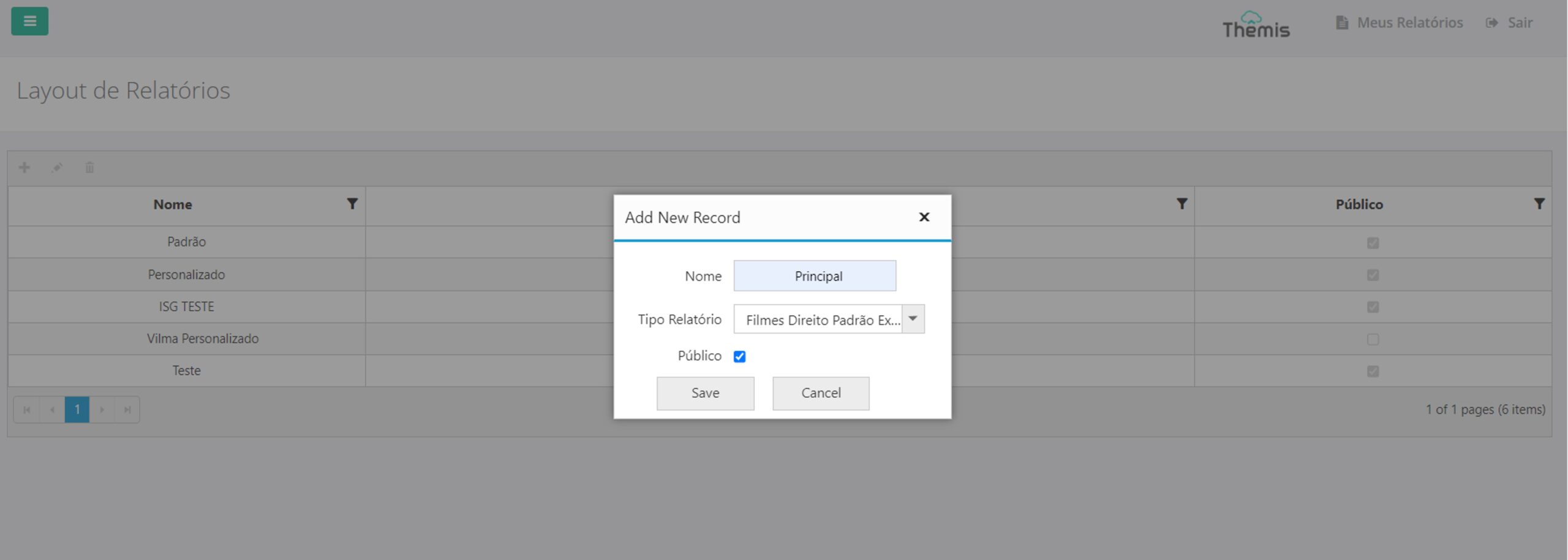
3. Click "Save" to create the layout.
4. The new layout will appear in the list of registered models:
Editing a Report Layout
1. Double-click the layout name to access the "Layout Fields" page:
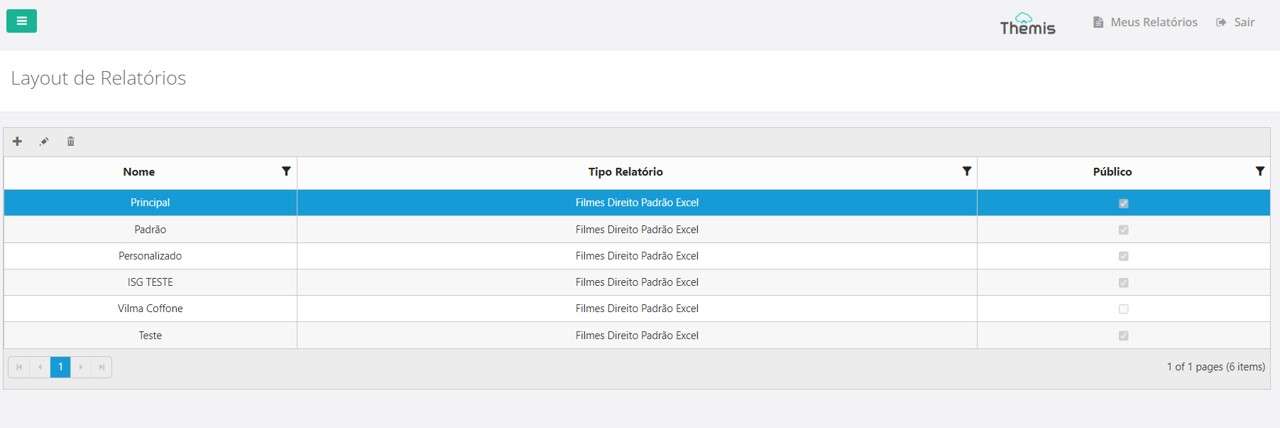
2. You will see the following information:
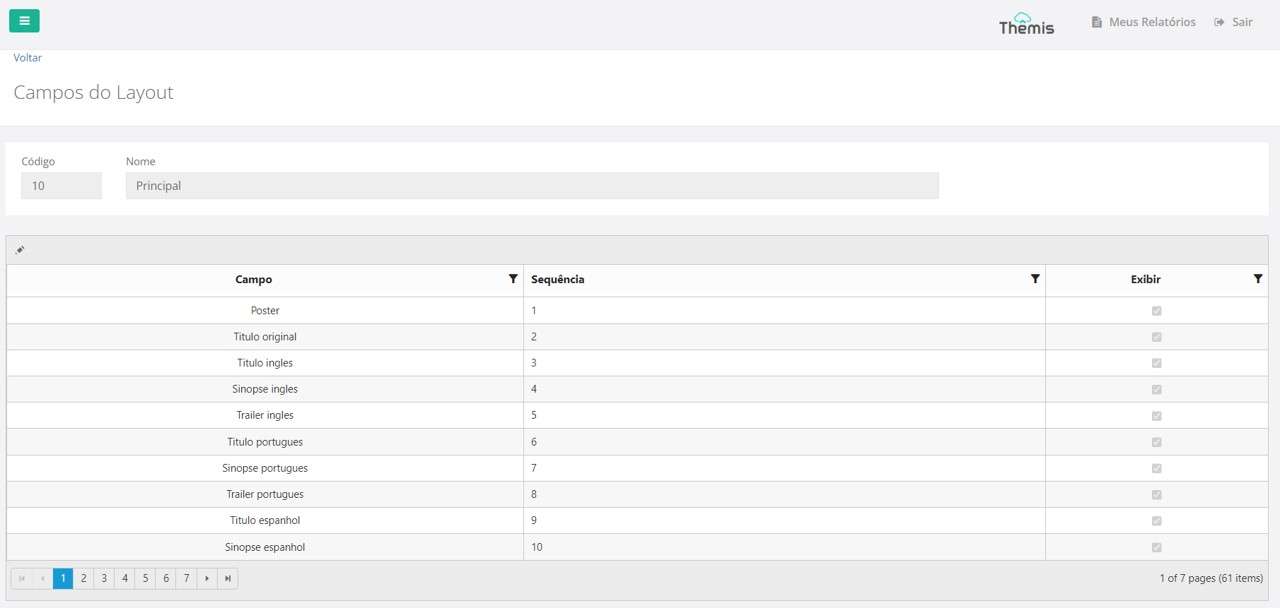
- Code: Automatically assigned by the system without editing options.
- Name: The name given to the layout when created.
- Field: The name assigned to the report field (column).
- Sequence: The order of the fields (columns) in the report.
- Display: Checkbox indicating whether a particular field will be displayed in the report.
3. To make searching the page table easier, you can use the available filters to sort the column or search for a specific field, or even use the pagination in the bottom left corner of the table:
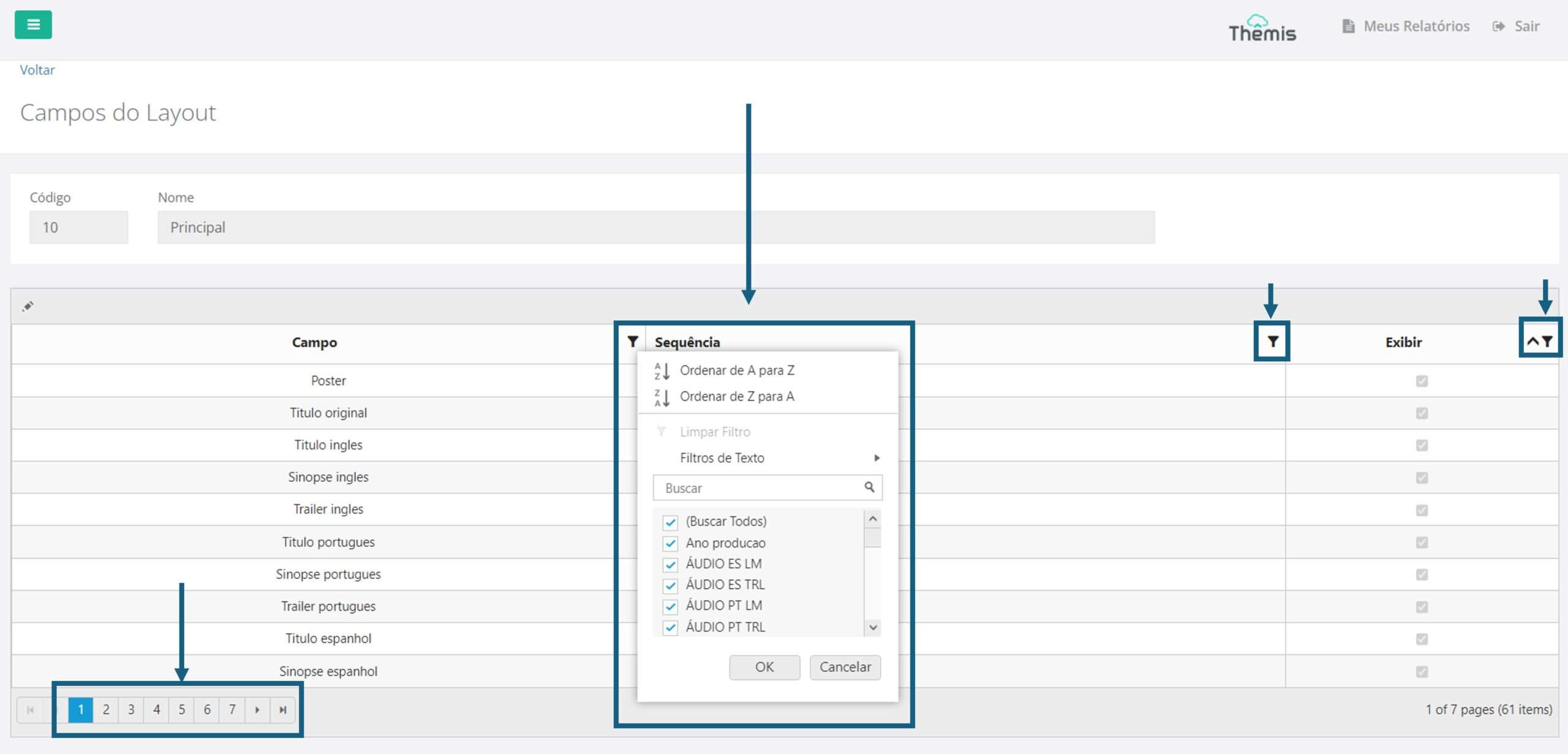
4. To include or remove a field from the report or to determine the order in which it will appear, double-click the field of interest.
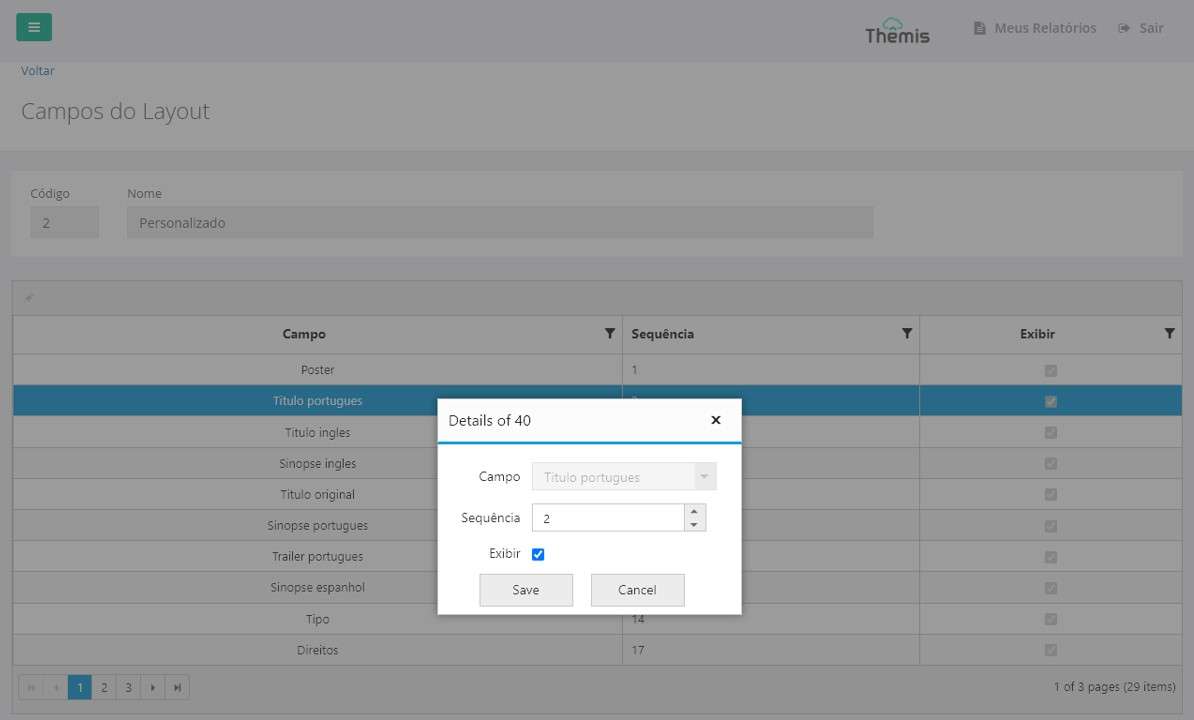
5. A pop-up window will appear where you can enter or click the arrows to adjust the order of the field in relation to others and check the "Display" option if you want the new layout to appear for all users. If not checked, it will only appear for the user who created the model.
6. Finally, click "Save." Your new report layout is now ready for use.
Using a Report Layout
Menu → Basic Records → Report Layouts
To To select the report layout to be exportedgo to the Rights Licenses Panel in the page in the Main Menu.
In the highlighted field below, select the desired layout:
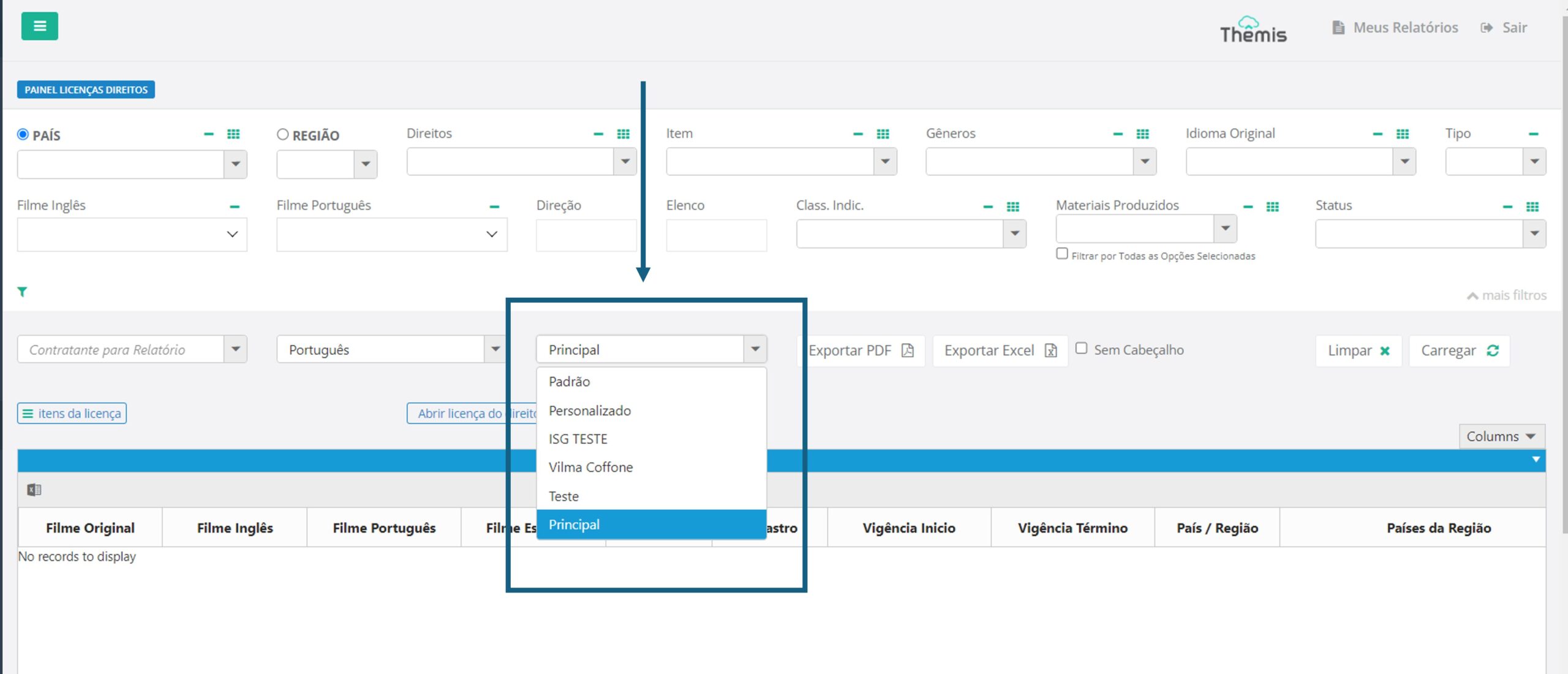
If you want to know more about the Rights Licenses Panel, click here.
