Movies and Series – Country of production does not exist in the TMDB table
Menu → Films & Series
In this article, you will have access to information on:
To register a Movie or Series, on the editing page, the “Production Country” field, located in the “Details” tab, may be abbreviated or have a non-standard name. As this field is integrated into the TMDB database, there is a list of registered countries linking the country name in the TMDB and their respective names written in a standardized way in Portuguese and English.
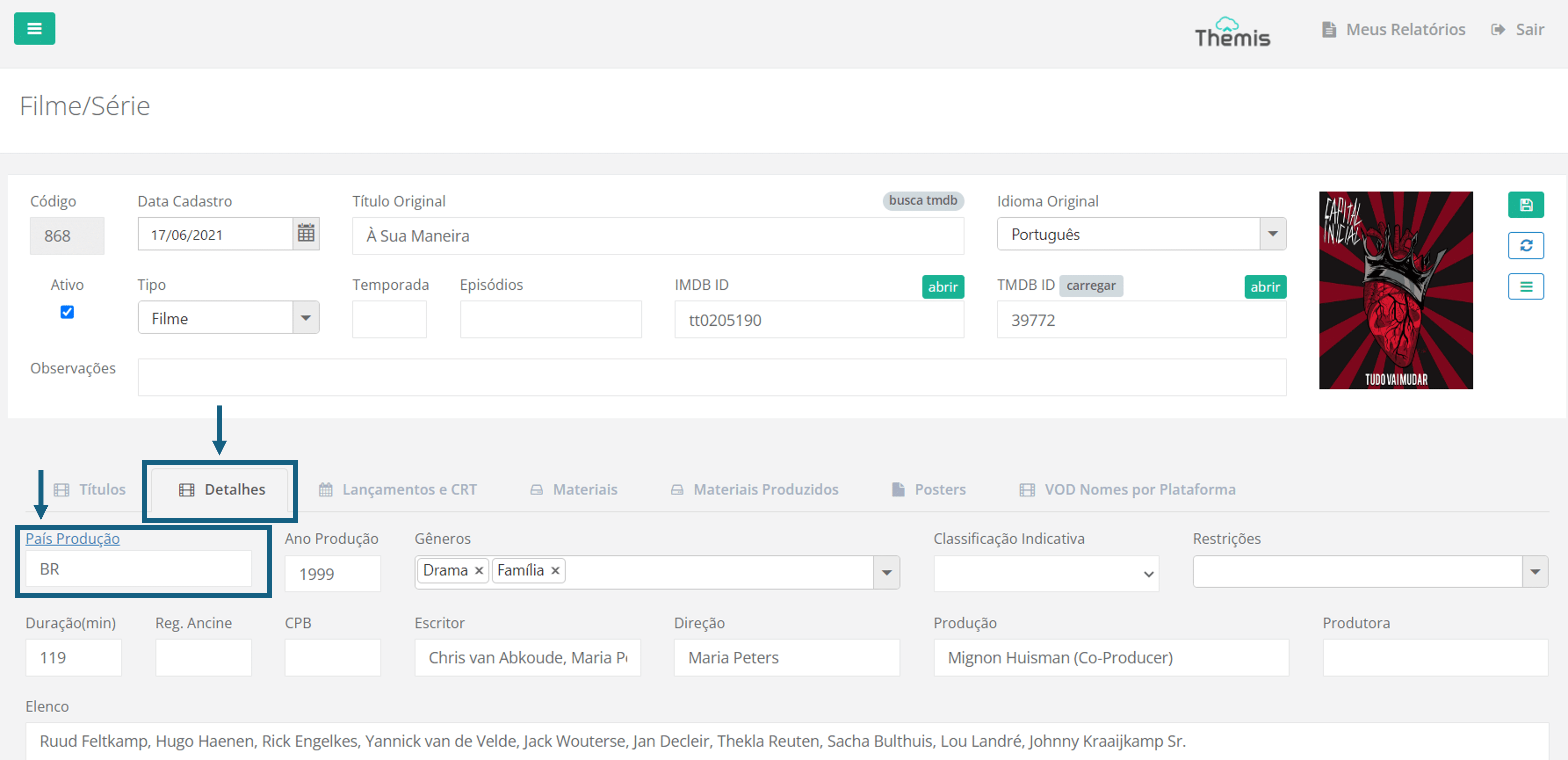
You can edit the name and click the “floppy disk” icon to save the changes:
1. Data saved successfully:
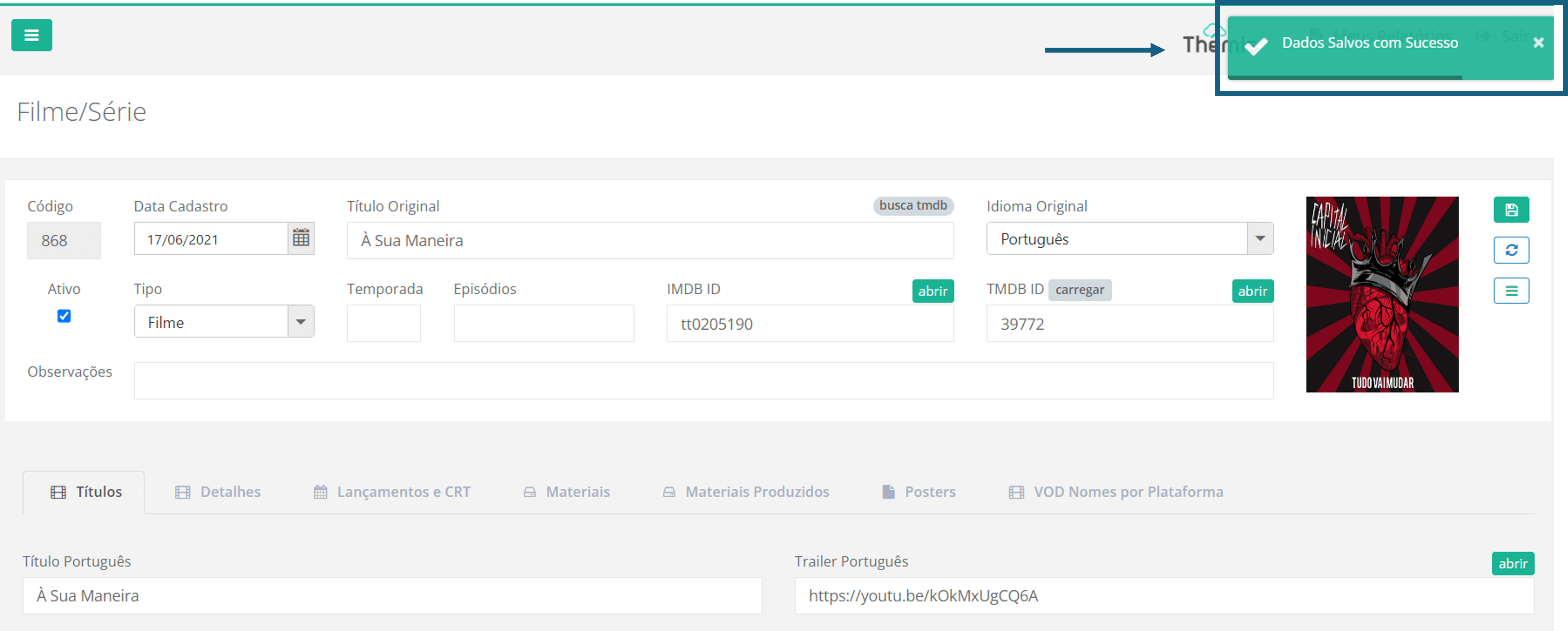
2. Error: Country of production does not exist in tmdb table, check:
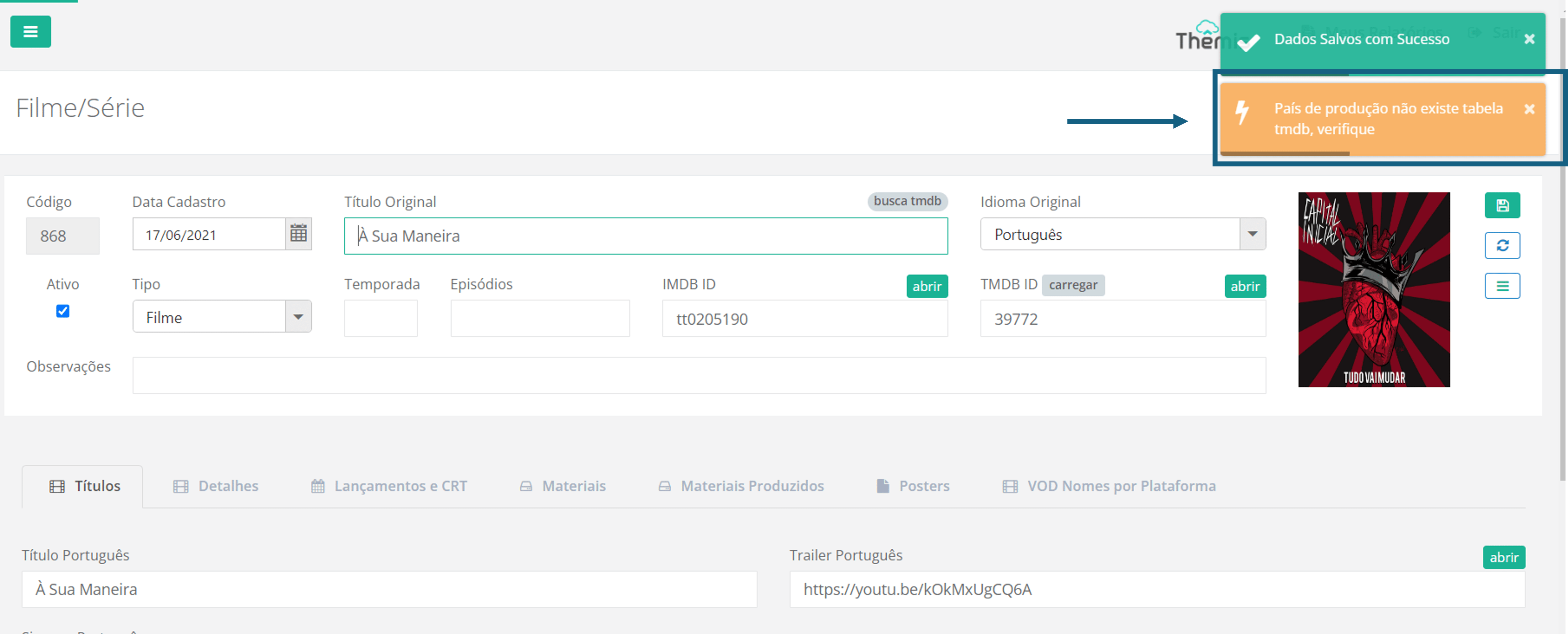
This means that the country entered in the “Country of Production” field is not registered in the table that relates TMDB countries x countries in Portuguese x countries in English. To register, click on the field name “Production Country”:
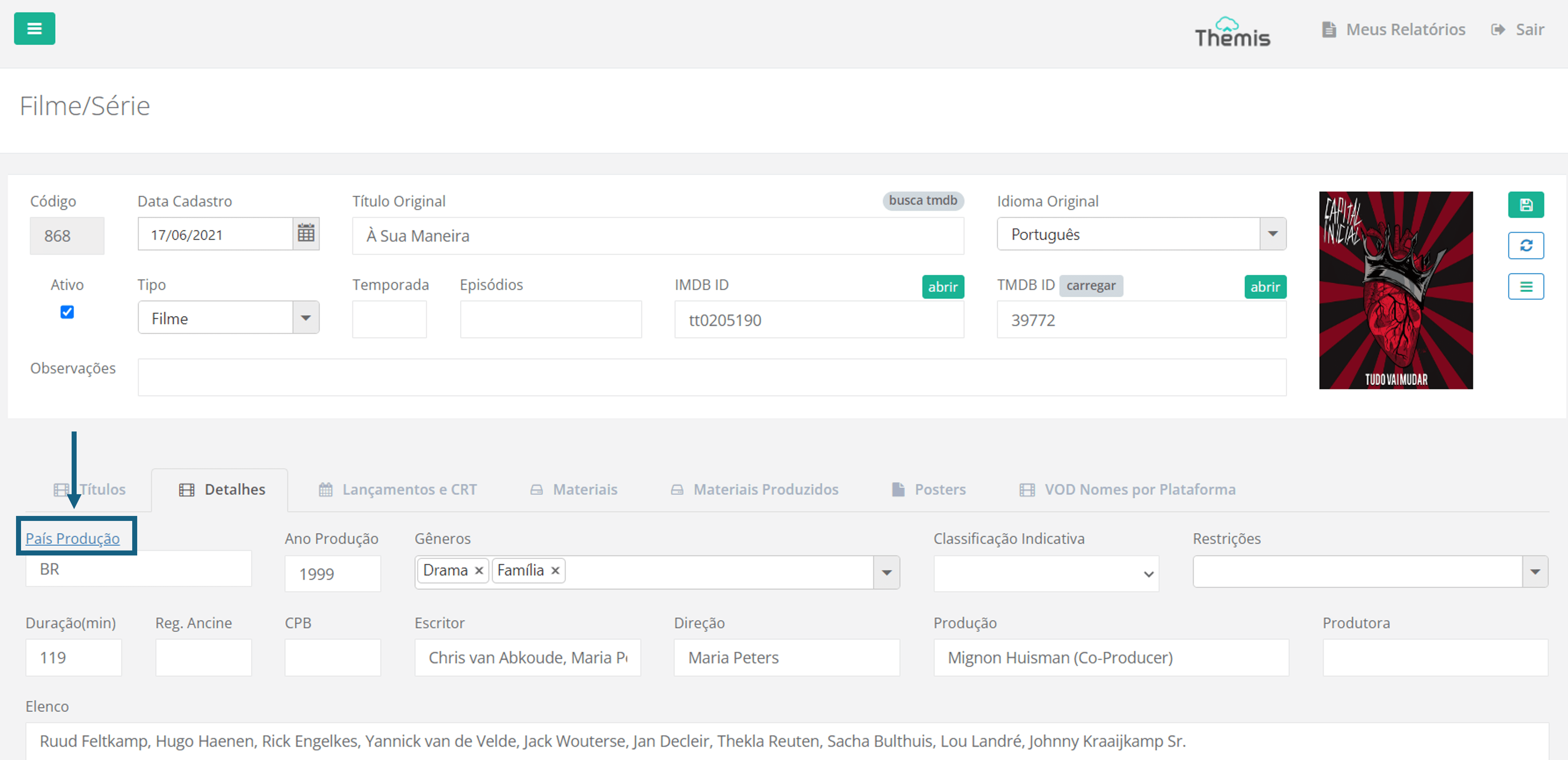
On the “TMDB Countries” page you can access the list of countries already registered. To register a new country, click on the “+” icon, located in the upper left corner:
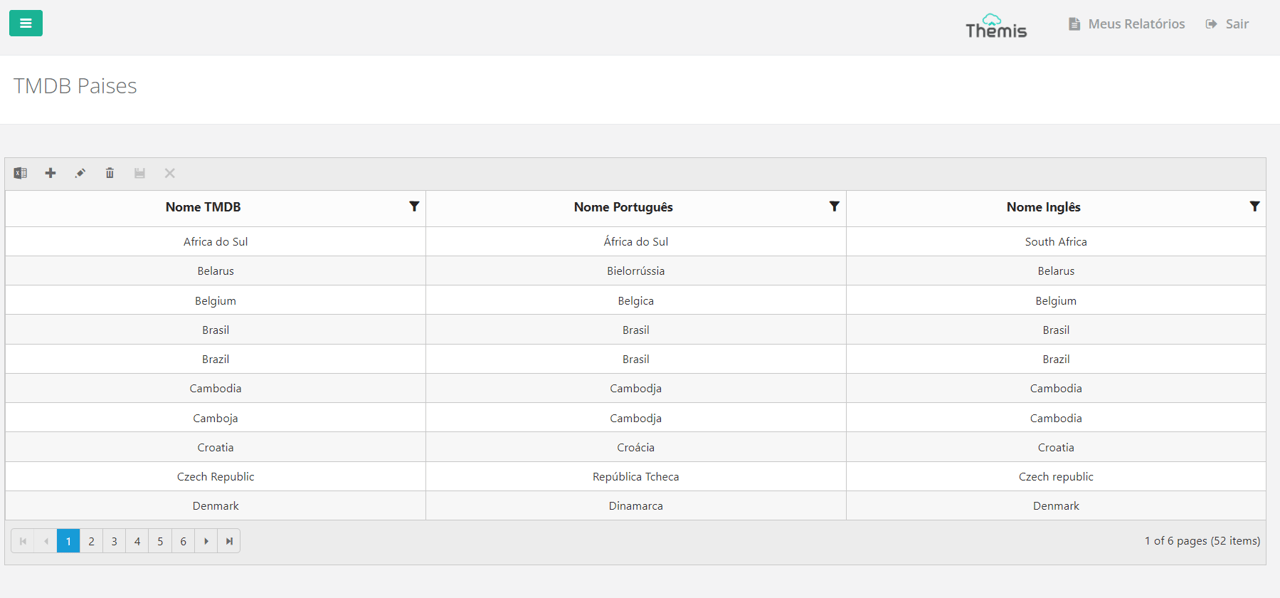
When the pop-up appears, fill in the name that was filled in by TMDB, the name in Portuguese and in English. Click “save” to save the changes.
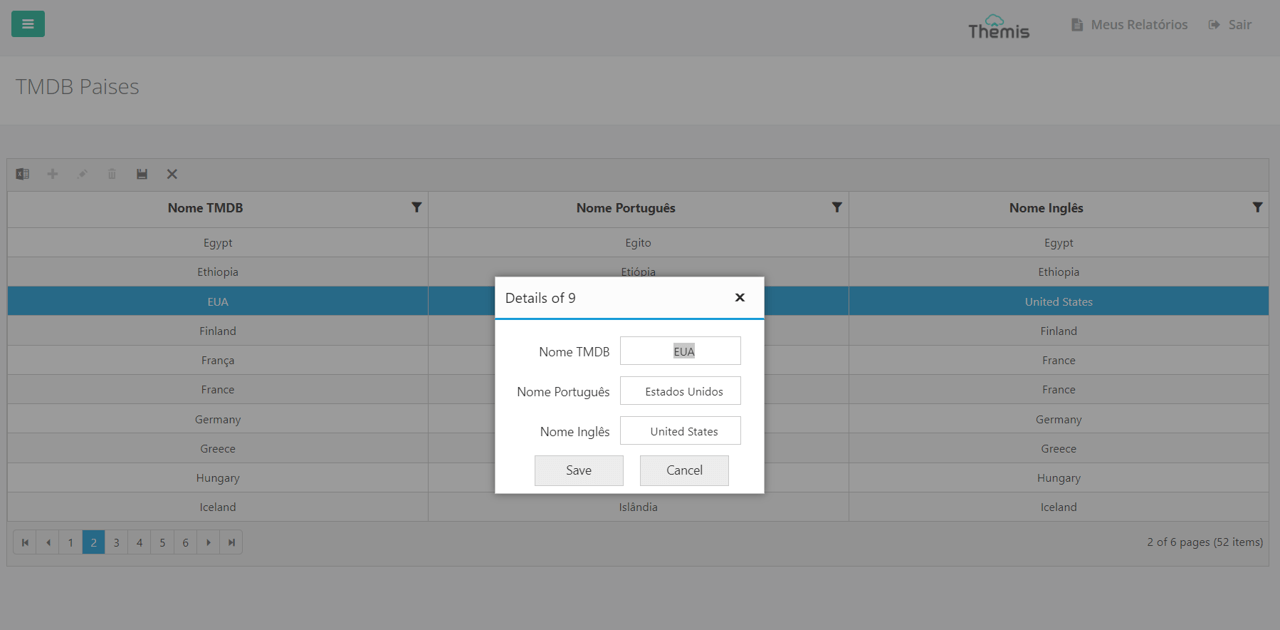
Done, the country name will now be registered in the TMDB table.
To edit the name of a country already registered, simply select it, click on the “pencil” icon, edit the information in the pop-up and click on “save”.
To delete, just click on the “trash” icon and confirm the action in a pop-up that will open.
