How to view expiring Licenses and Licensing
Menu → Dashboard
In this article, you will have access to information on:
To quickly view the Licenses and Licensing that are about to expire,go to the Dashboard in the page in the Main Menu.
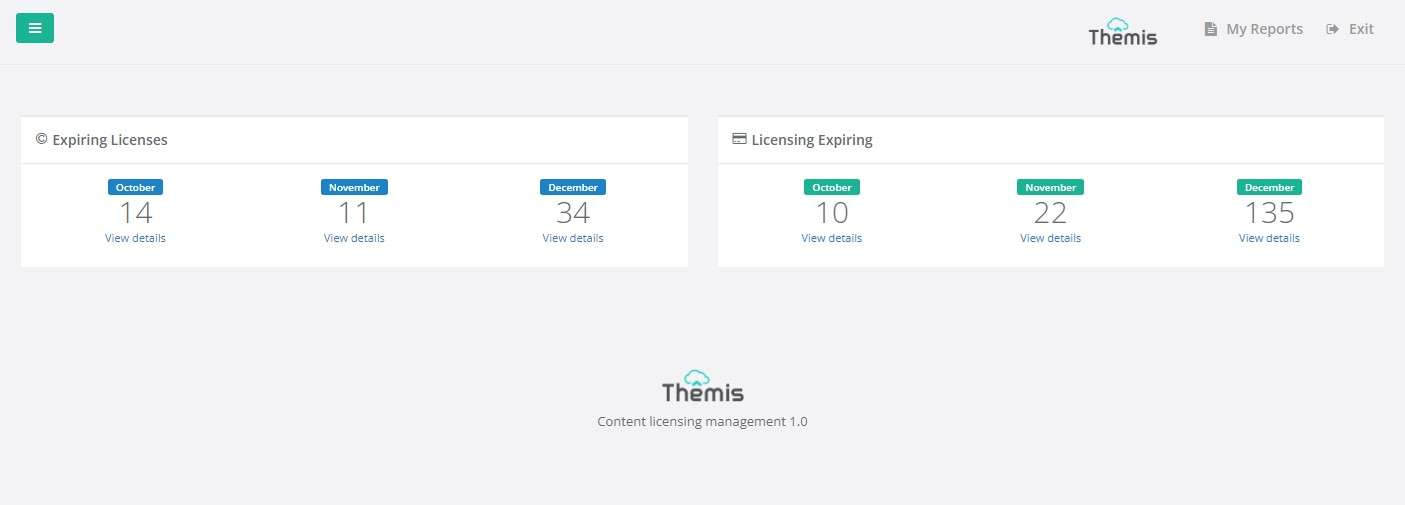
For each category, you will see the number of expiring Licenses or Licensing for the current month and the following two months. By clicking on "See Details," you will be able to view the details of the items marked as expiring.
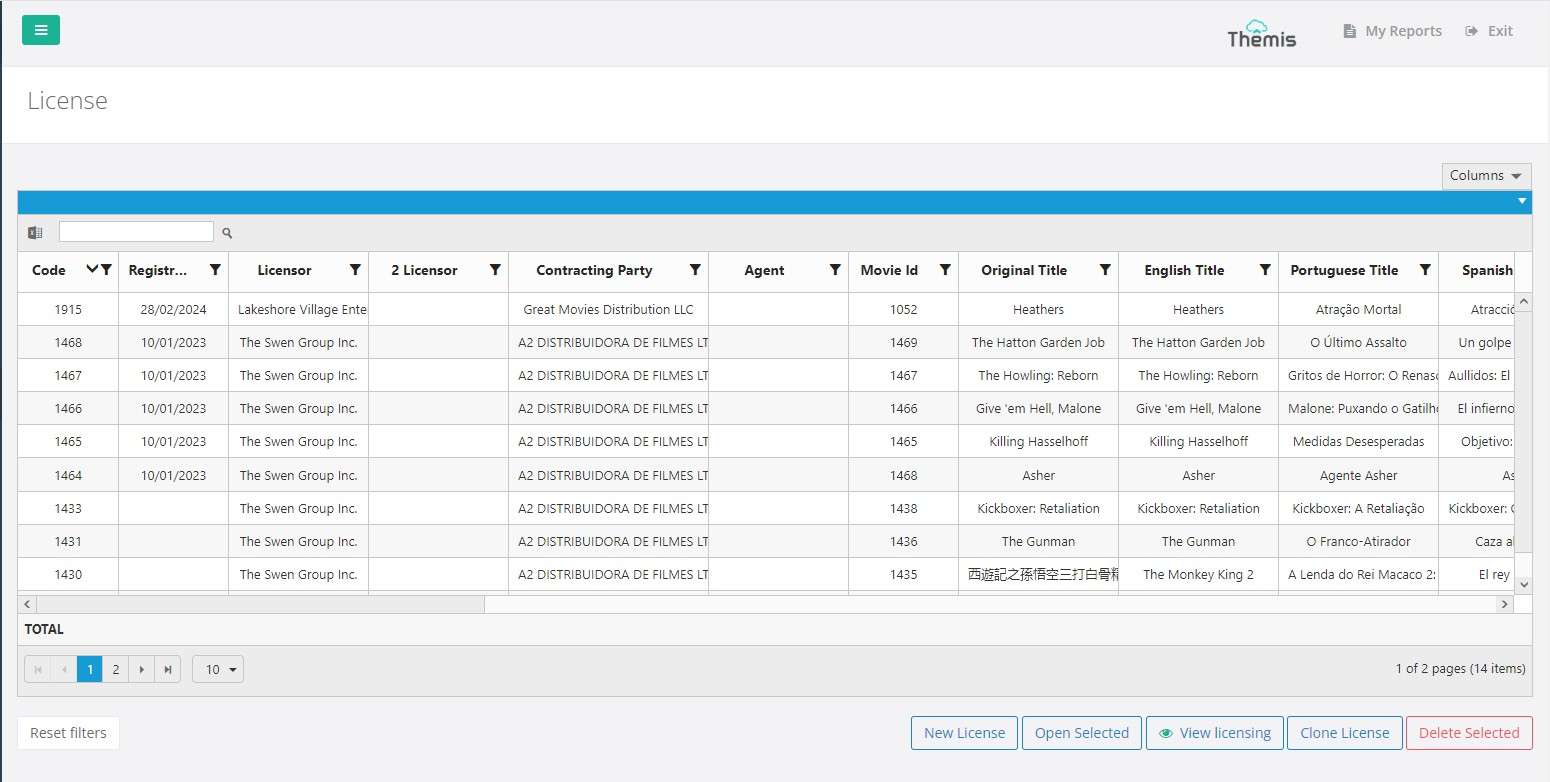
o learn more about the Licenses page, click here.
To learn more about the Licensing page, click here.
