Creating and editing companies
Menu → Database Registration → Companies
In this article, you will have access to information on:
To consult registering, editing and exporting the list of companies on the platform, access the page Companies in menu Database Registration.
When you access the page, you will see the list of registered companies:
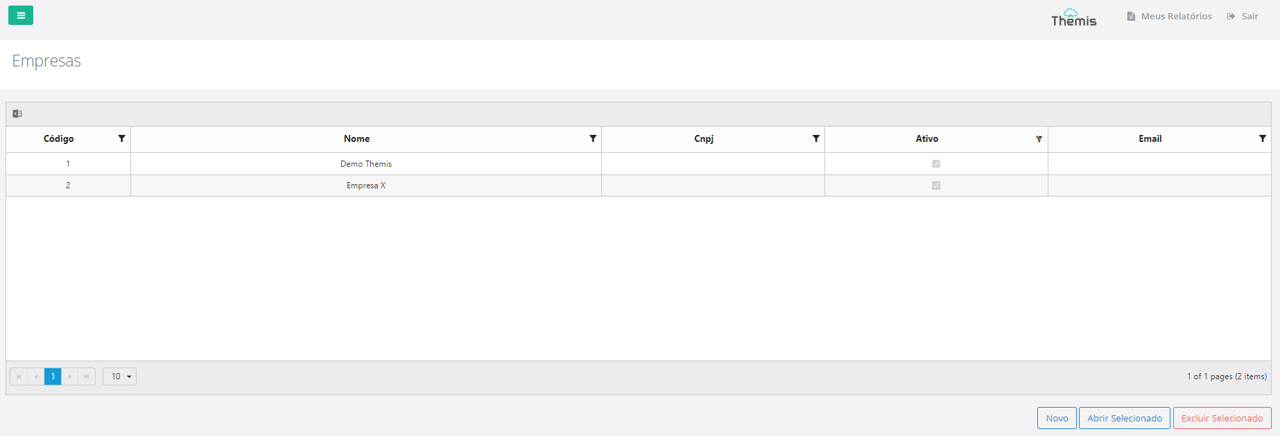
Register a company
1. To register a company, simply click on the “New” button, located in the bottom right corner of the page:
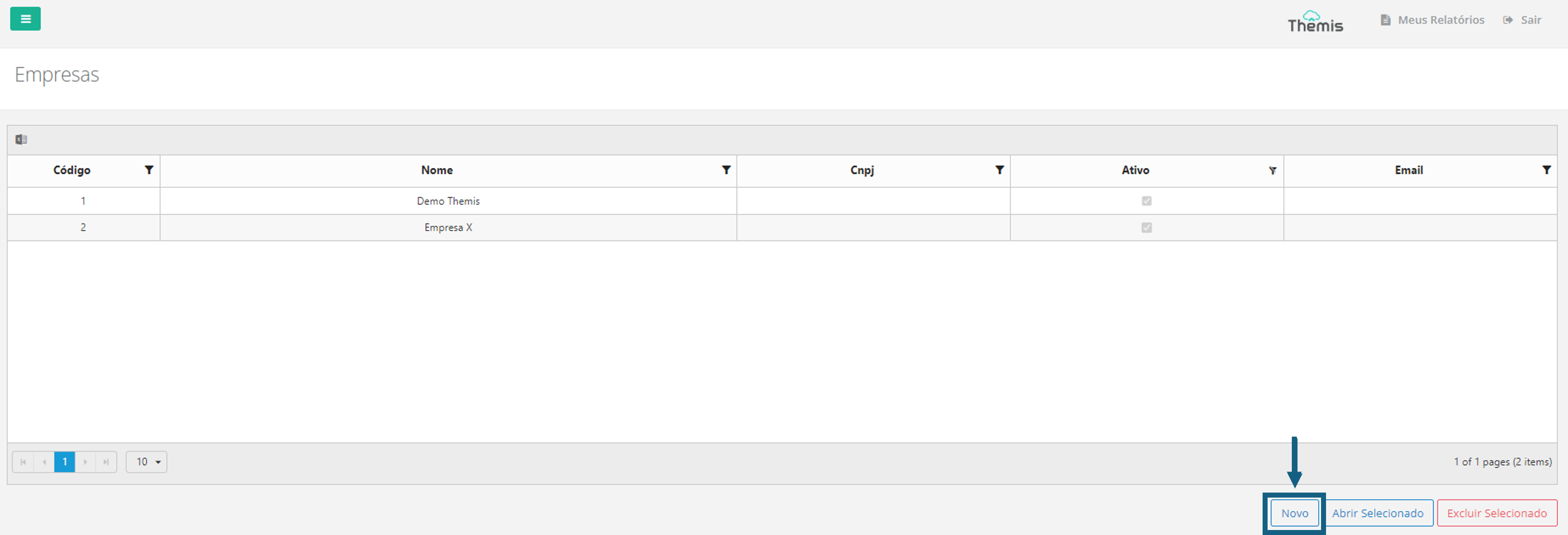
2. When the pop-up opens, fill in the company name and click “Add”:
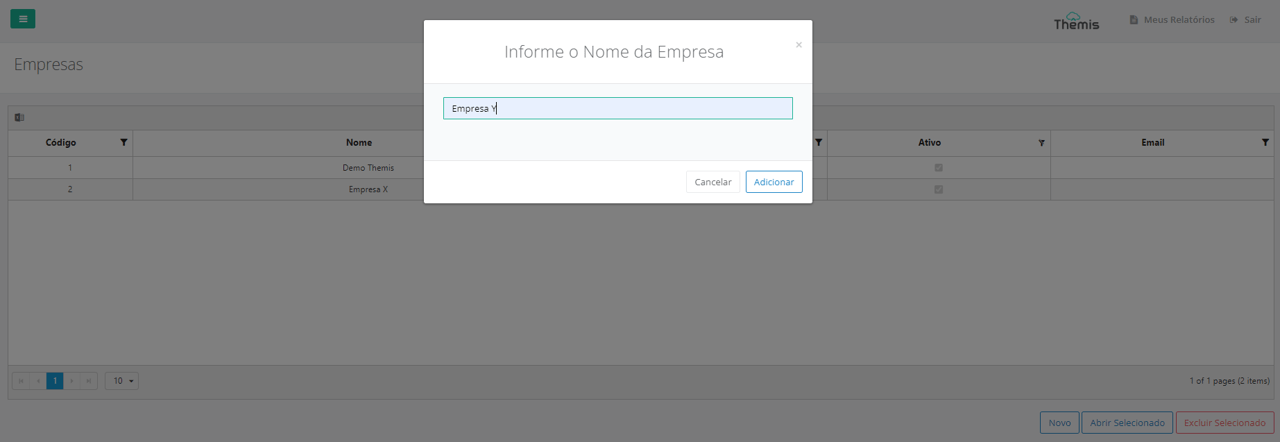
3. When accessing the registration screen for this company, you will see the following fields:
- Code: Automatically filled by the system and cannot be edited.
- Name: Confirm the company name;
- CNPJ: Include the company's CNPJ;
- Active: The checkbox is already checked when registering a new company. If you wish to deactivate the company registration, uncheck the box;
- E-mail: Include the company's main email address;
- Base Path (documents): Include the base path URL to the location where the company's documents are stored;
- Logo: Include your company logo image file.
Finally, click on the “floppy disk” icon to save:
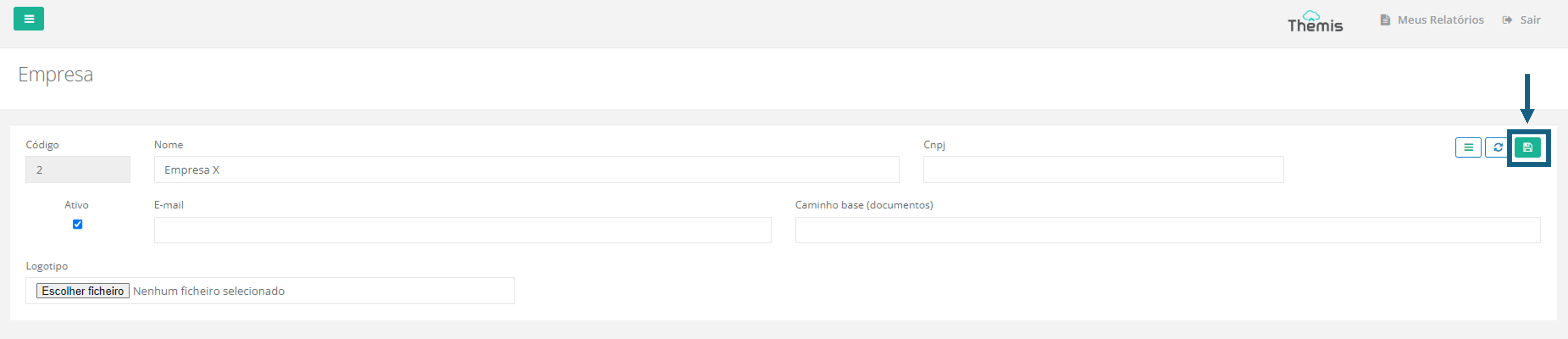
Edit a company's registration
1. Double click on the company name to open the editing screen or select the company and click “open selected”:
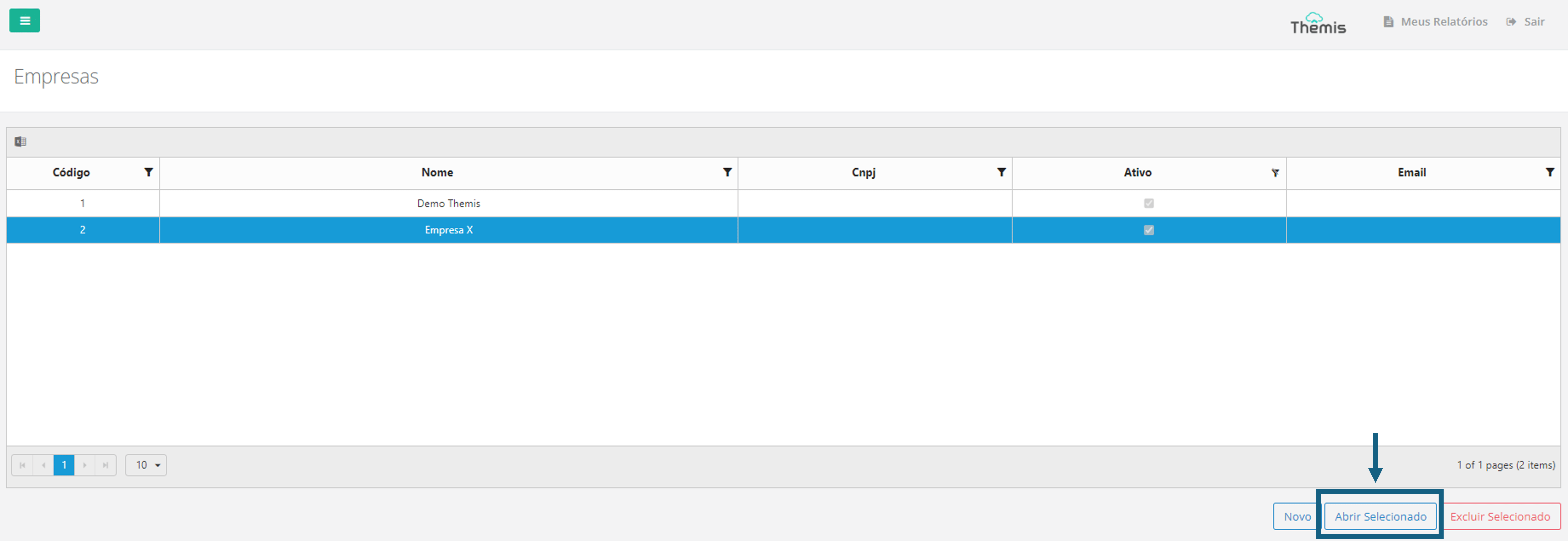
2. When accessing the company registration screen, you can edit the fields Name, CNPJ, E-mail, Base Path and change or include the company logo image. To deactivate the registration, simply uncheck the “Active” checkbox. After making the edits, click on the floppy disk icon to save the change:
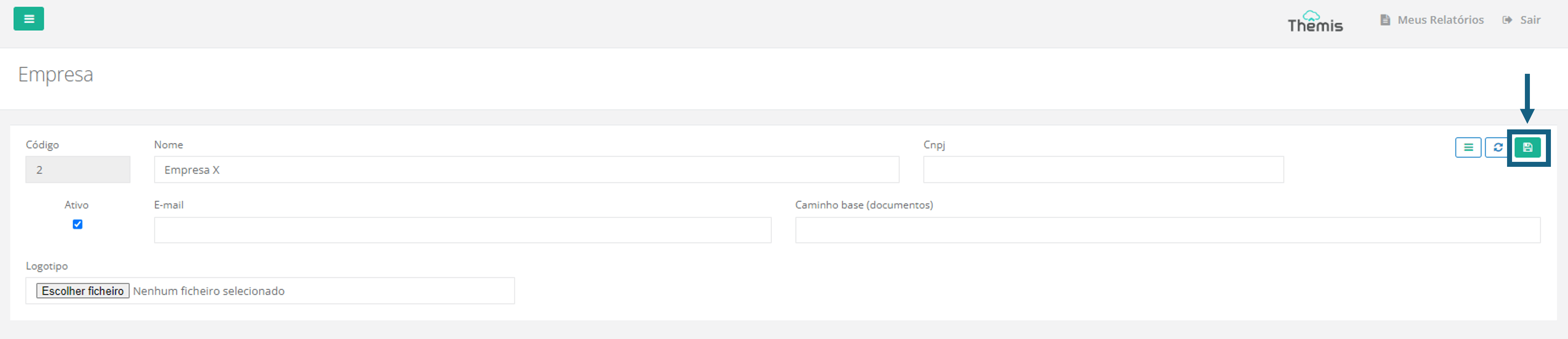
Delete a company registration
1. To delete a company's registration, simply select the company and click on the “Delete Selected” button:
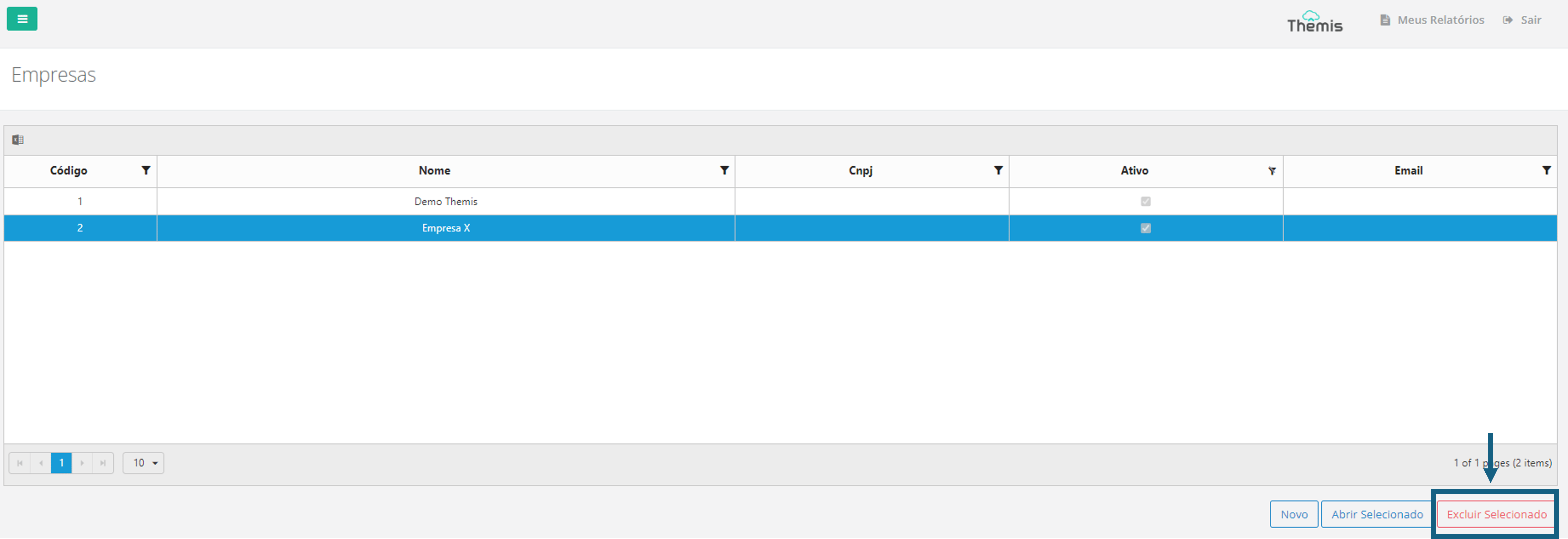
2. Then confirm the deletion in the pop-up that will appear:
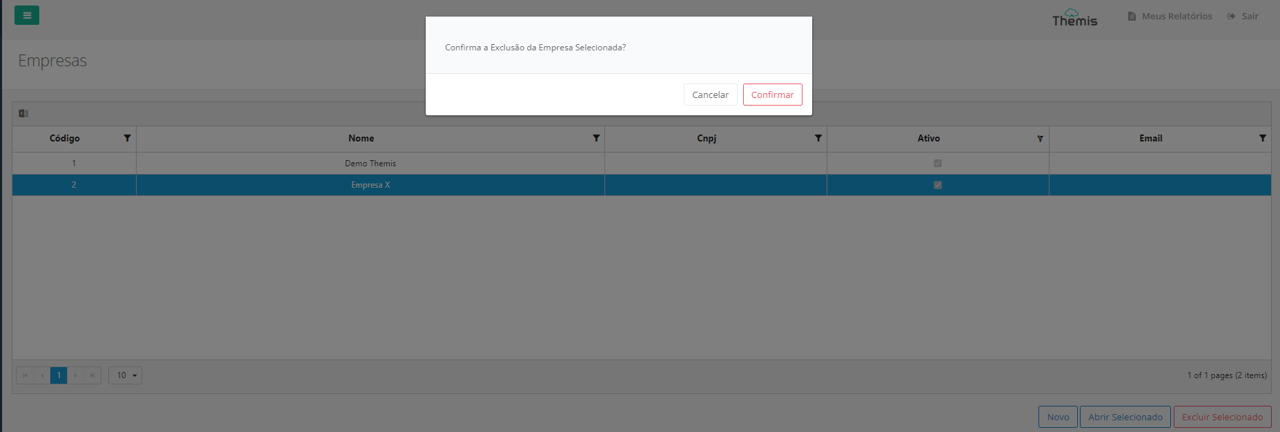
Exporting a company list – Excel
To export the list of companies in Excel format, simply access the company registration home page and click on the Excel icon located in the upper left corner of the screen. The download will start automatically:
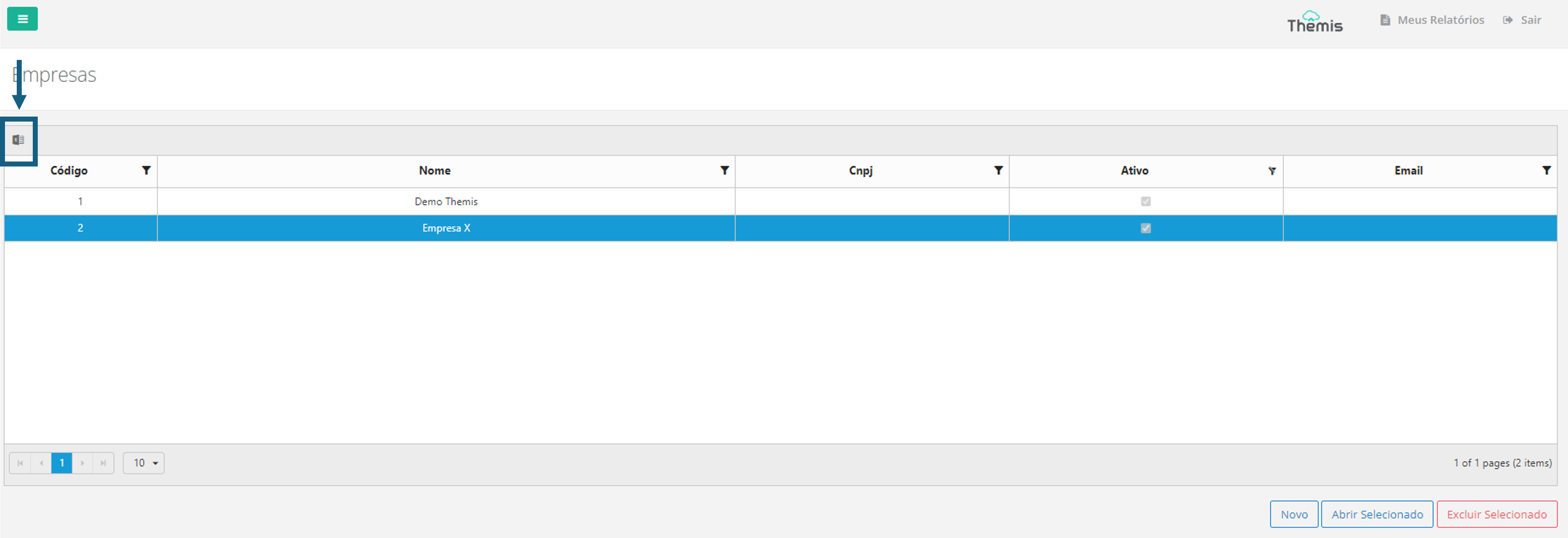
Define whether the company is a producer or distributor:
To better serve all our customers, we have created an exclusive module for Producers! They can now be correctly identified in the license register, ensuring greater clarity and standardization in the documentation.
- What does that mean? The nomenclature of the production companies will be displayed ideally, making it easier to understand and manage the licenses.
- How to activate? The information will be configured in the Company module, but to activate it you just need to contact the Themis and request configuration.
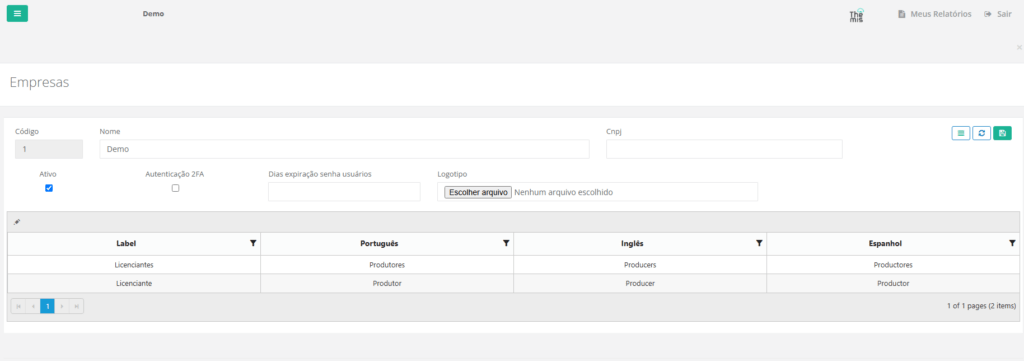
Simple, practical and designed to make your workflow even more efficient!
