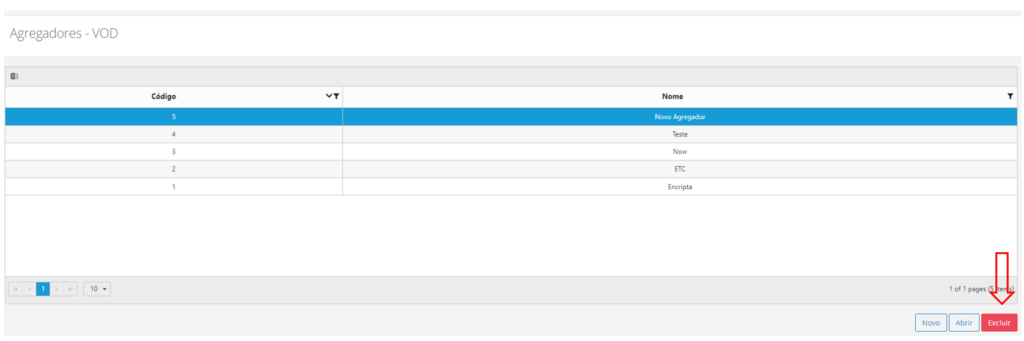Creation and Editing of Aggregators – VOD
Menu → Base records → Aggregators
In this article, you will have access to information on:
To consult register, edit and export the list of Aggregators on the platform, access the Aggregators in menu Database Registration.
When accessing the page, you will see the list of registered rights:
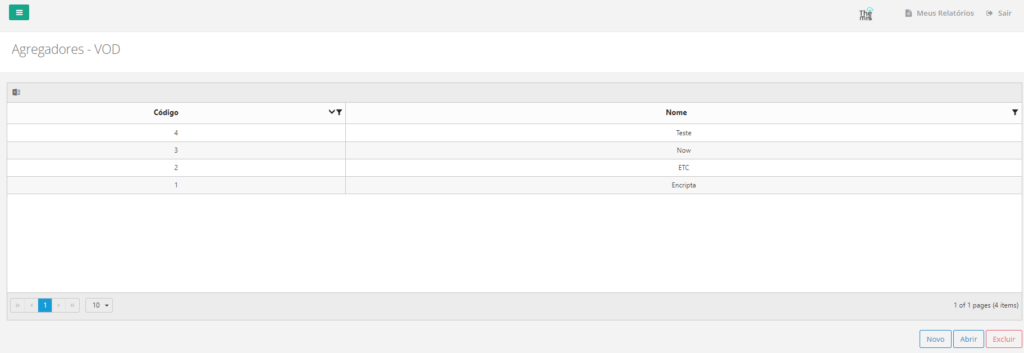
Register an aggregator:
1. To register an Aggregator, simply click on the "new" button at the bottom right of the page:
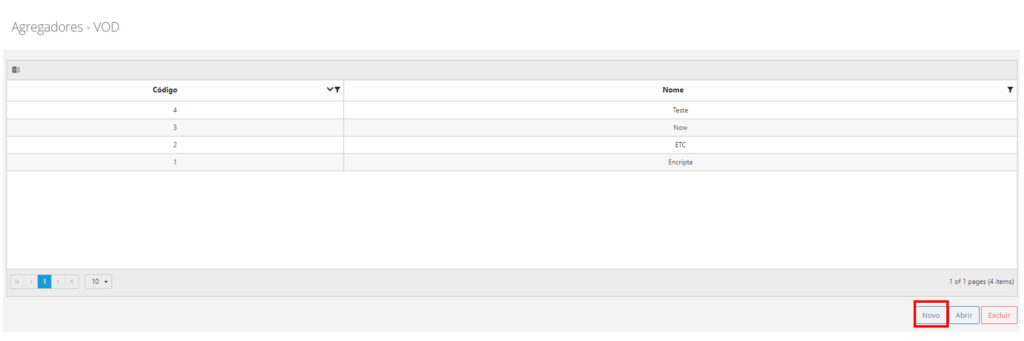
2. When the pop-up opens, fill in the name of the Aggregator and click on "Add":
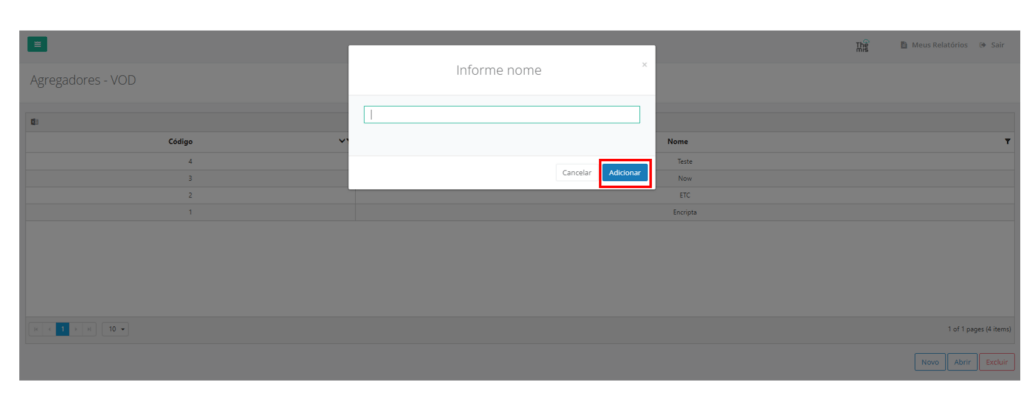
3. When you access the right screen, you will see the following fields at the top:
- Code: Automatically filled by the system and cannot be edited.
- Name: Confirm the name of the Aggregator;
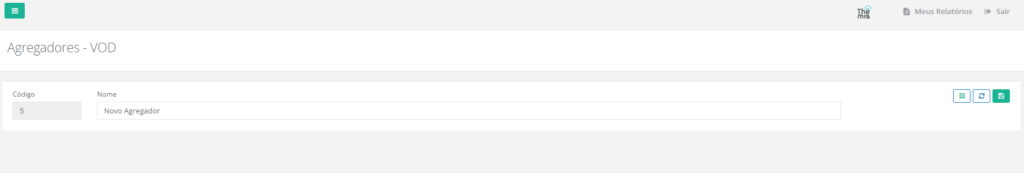
4. After confirming, click on the floppy disk icon to save the changes:
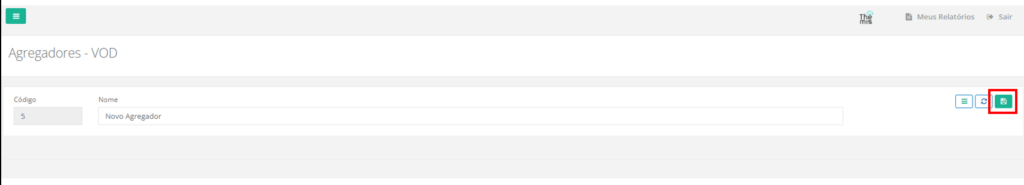
Editing an Aggregator
Click twice on the name of the aggregator to open the editing screen or select the aggregator and click "open":
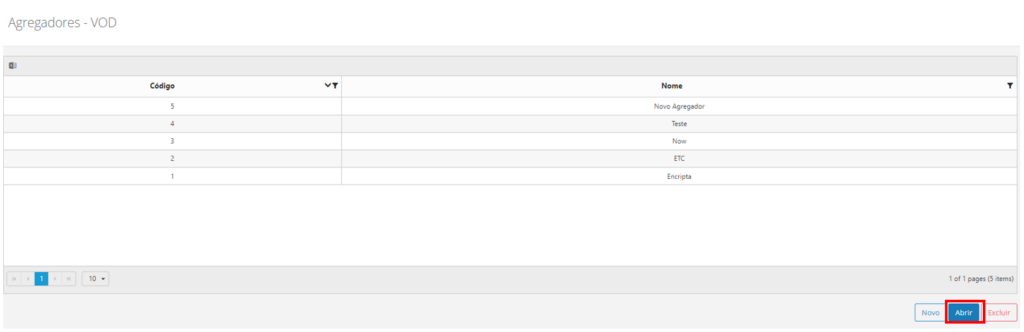
After making your edits, click the floppy disk icon to save the change:
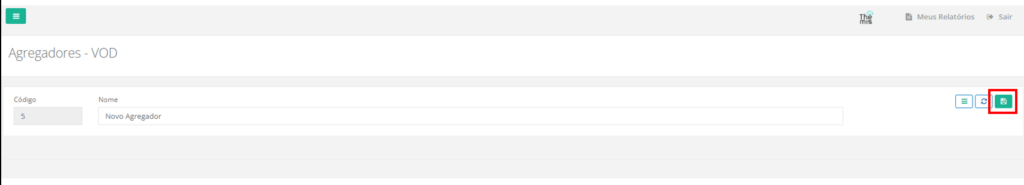
Delete an Aggregator:
1. To delete an Aggregator, simply select it and click on the "Delete" button: