How do I view the rights I have available for a movie and generate its licensing?
Related pages:
Menu → Licenses Rights panel
To quickly generate a list of movie and series licenses with certain restrictions, visit the page Rights Licenses Panel, available at page in the Main Menu. To find out more about this page, click here.
When you access the page, fill in the fields with your request. In this case, we'll fill in the fields as follows:
- Portuguese movie;
- Status: Available

Select the Entitlement to be configured and then view its "entitlement items":
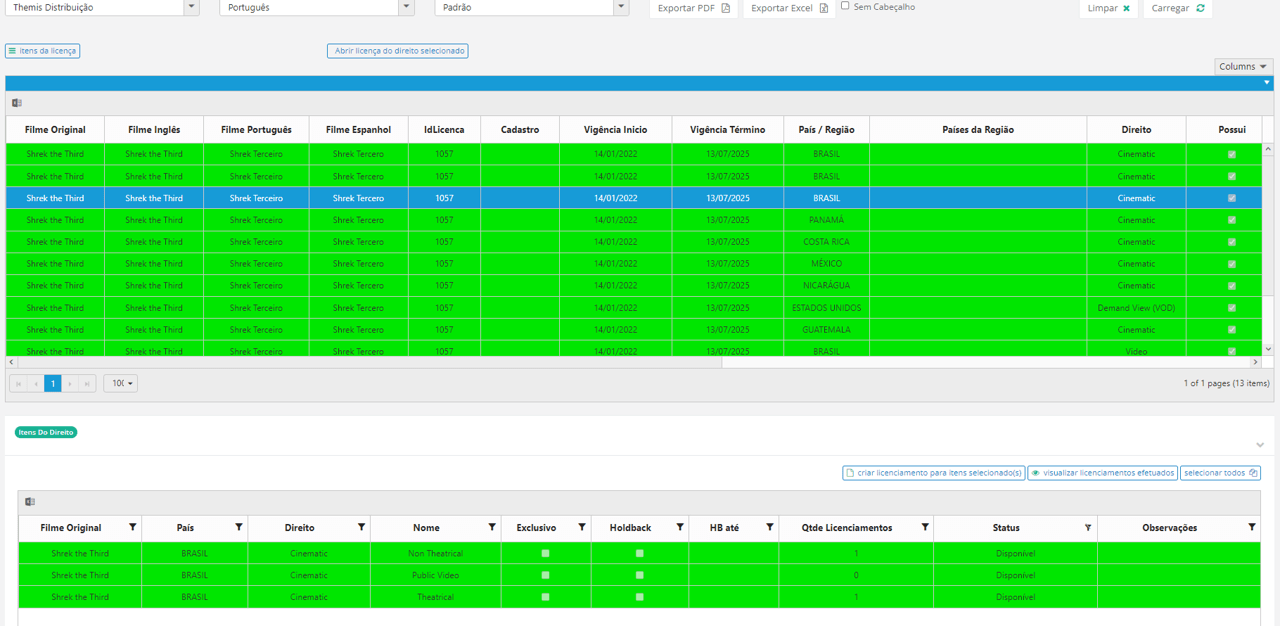
When viewing the items, you can select one or more by holding down the "ctrl" key or click on the "select all" button. Then click on "create licensing for selected items":
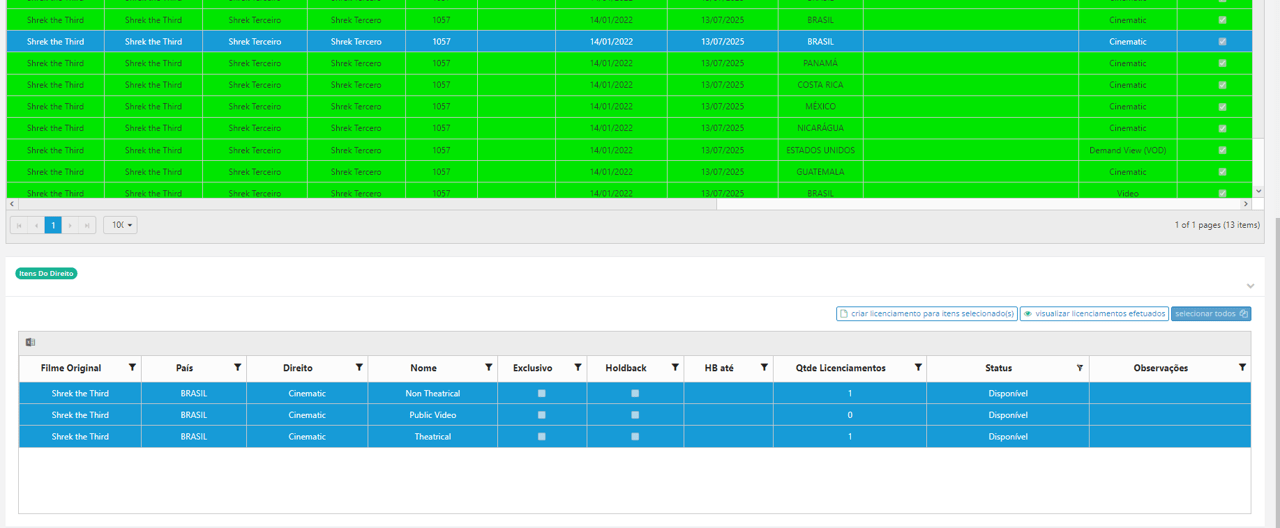
When the pop-up opens, fill in the fields, choosing the client and the start and end dates of the license. If the licenses are exclusive, select the "post licenses as exclusive" checkbox. Finally, click confirm:
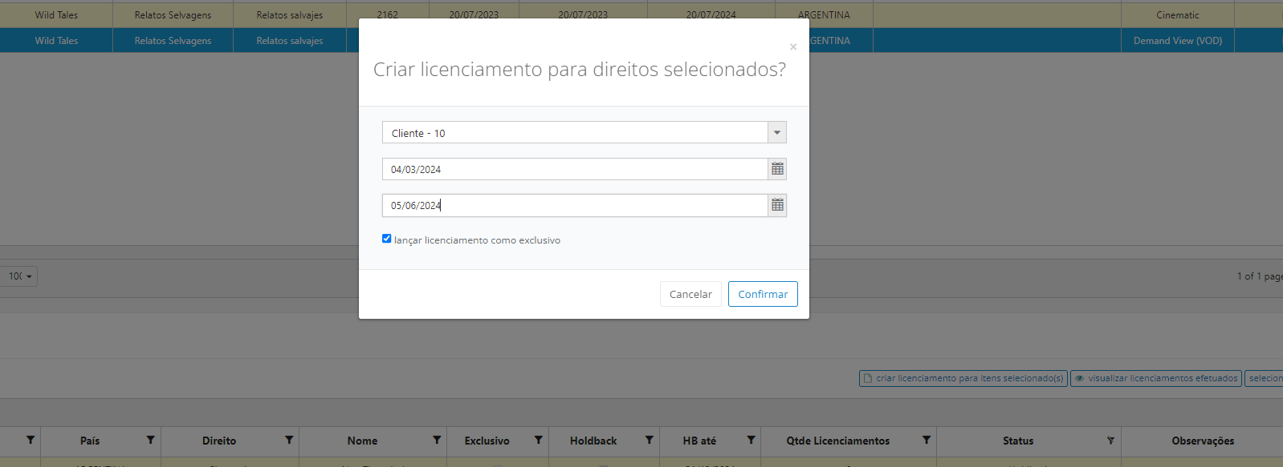
To find out more about creating and editing Licenses, click here.
