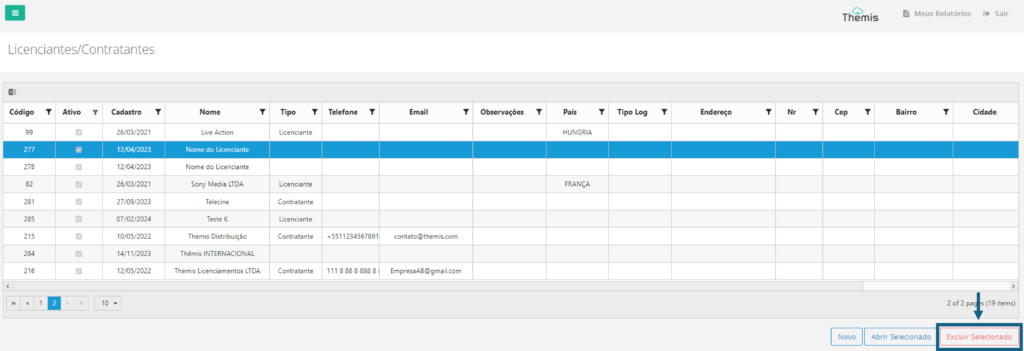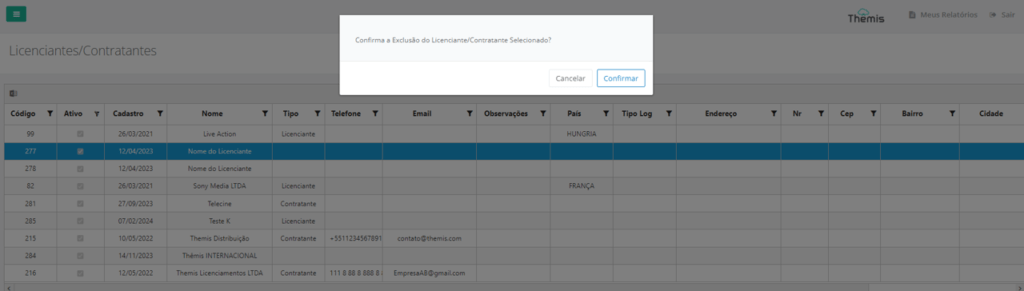Registration and editing of Licensors and Contractors
Menu → Licensors & Contractors
In this article, you will have access to information on:
To view, register or edit the registration of a Licensor or Contractorgo to the Licensors/Contractors in the page in the Main Menu.
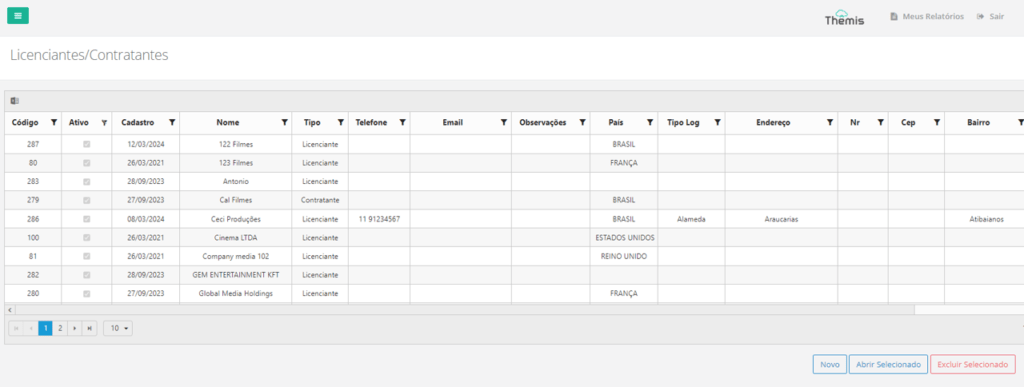
Licensor or Contractor Registration
To register a Licensor or Contractor, go to the page Licensors/Contractors When the pop-up opens, fill in the name of the Licensor or Contractor and click 'add':
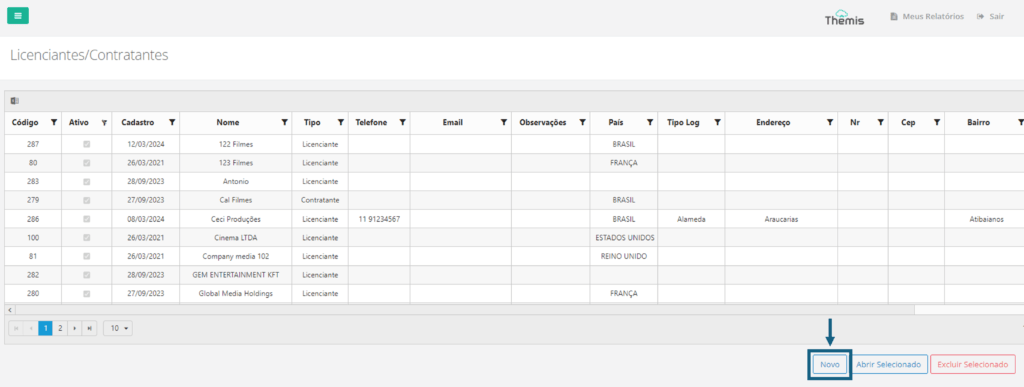
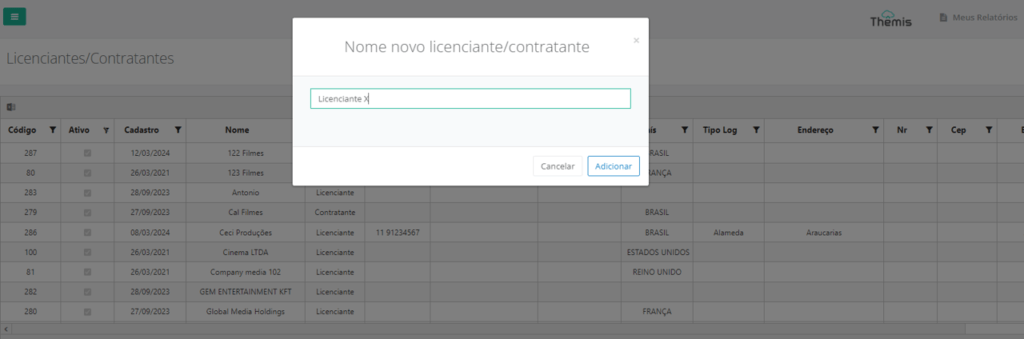
When you open the Licensor/Contractor registration page, fill in all the personal information and address details. In the TypeYou can choose whether the registration refers to a Licensor or a Contractor. In the logo, you can upload the Licensor or Contractor logo file. When you have finished filling in the information, click on the 'floppy disk' icon to save it.
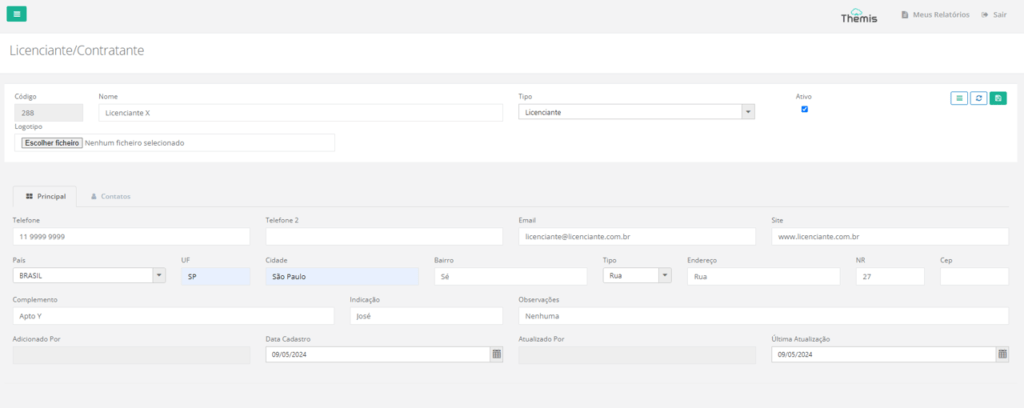
You can also register Contact us of the Licensor or Contractor. To do this, click on the "contacts" tab and the "+" icon. A new table will open at the bottom of the screen. Fill in the required information and click "save":
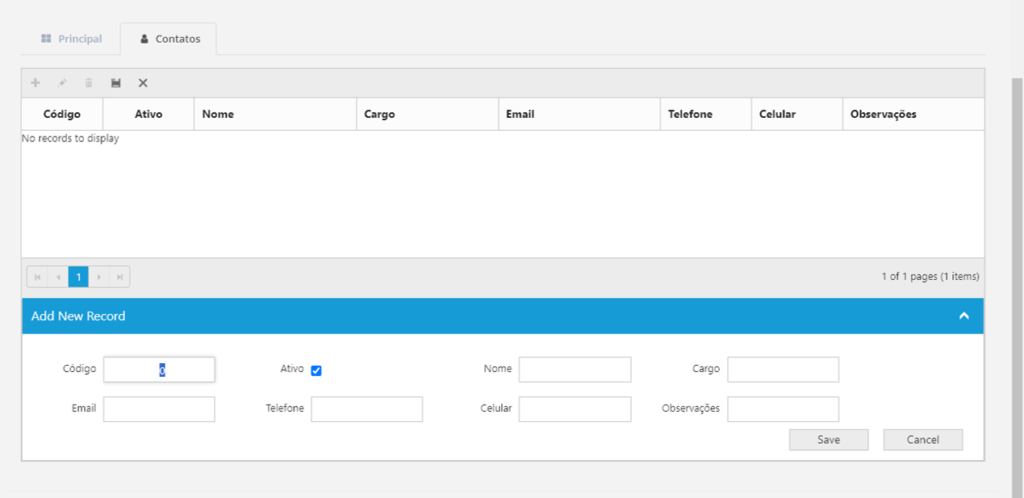
Licensor or Contractor Consultation
To consult an already registered Licensor or Contractor, go to the page Licensors/Contractors. To make it easier to find, you can use the filters available in each column of the table or use the pagination menu.
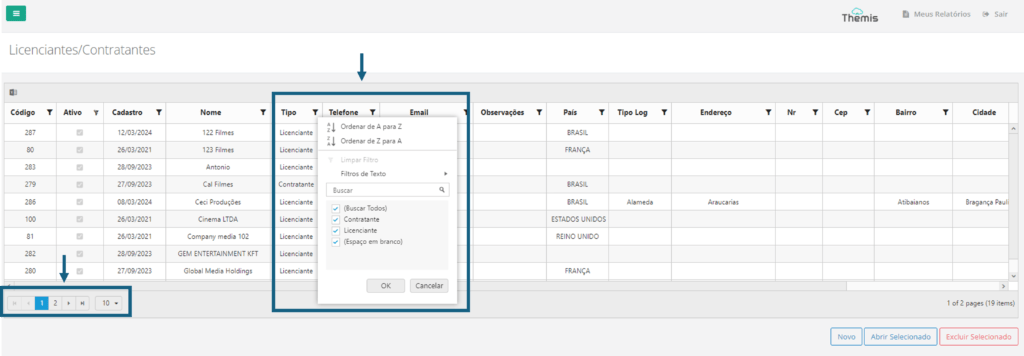
When you find the register you want, select it and click on 'open select' or click twice with the mouse.
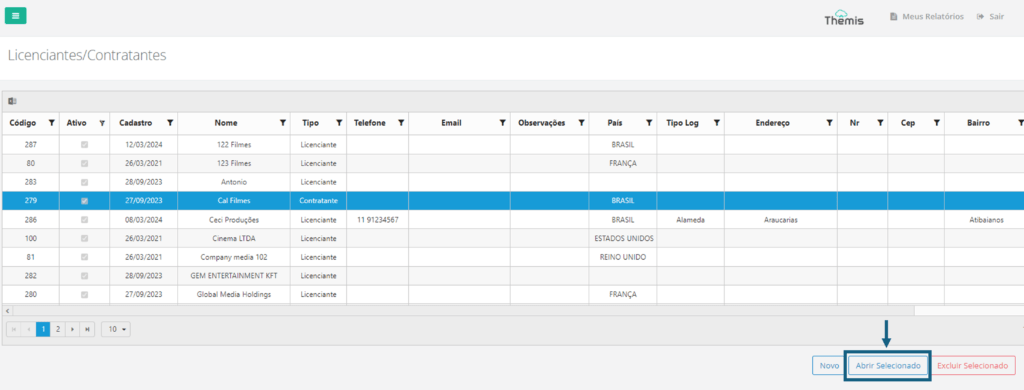
When you open the Licensor/Contractor registration page, edit the necessary information and click on the 'floppy disk' icon to save. If you want to deactivate the registration, simply uncheck the "active" checkbox.
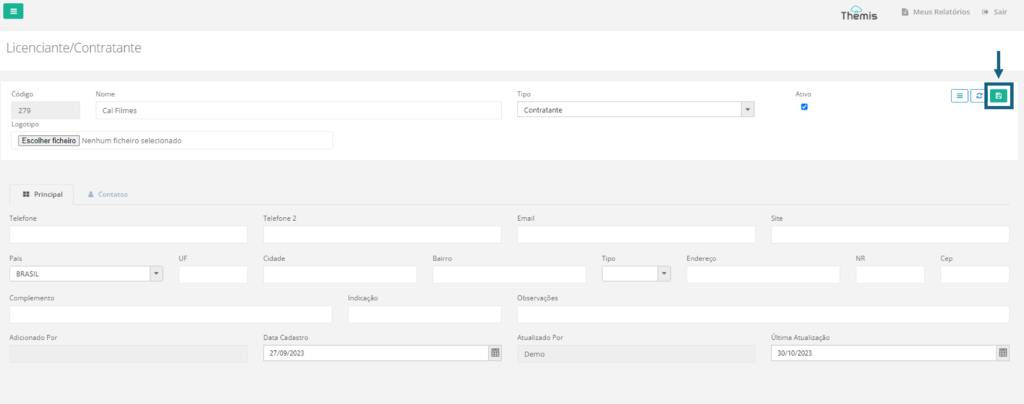
Exporting the list of Licensors/Contractors
To export the list of registered Licensors or Contractors, go to the page Licensors/Contractors. You can use the filters available in each column of the table to export only the items of interest. Finally, just click on the Excel icon. The download will start automatically.
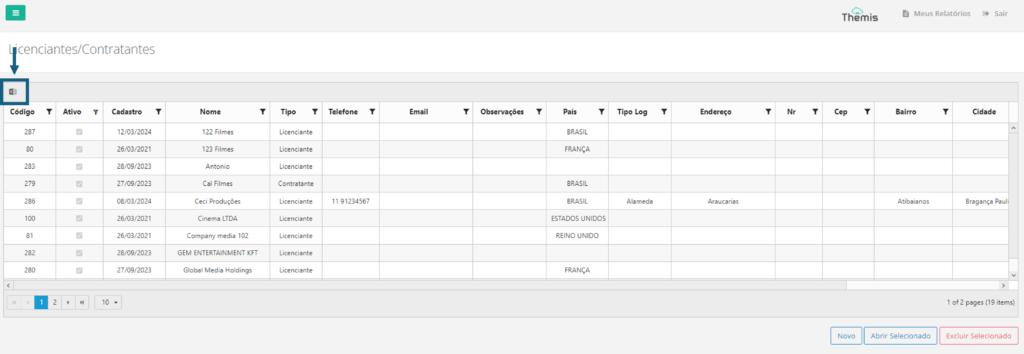
Delete the registration of a Licensor or Contractor
To delete the registration of a Licensor or Contractor, go to the page Licensors/Contractors. To make it easier to find, you can use the filters available in each column of the table or use the pagination menu. When you find the record you want, select it and click on "delete selected". When the pop-up opens, click on 'confirm'.