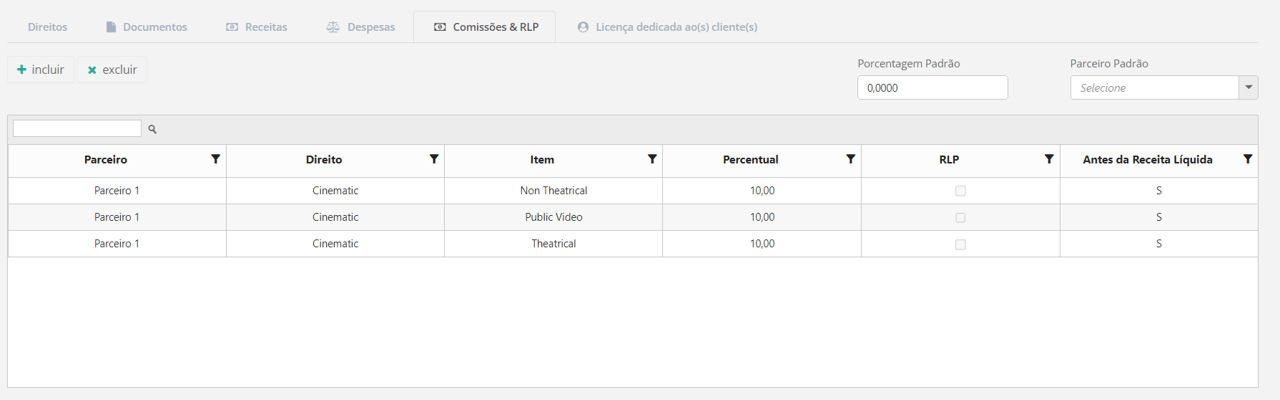Commissions and RLP Registration
Menu → Finance → Partners
In this article, you will have access to information on:
Registering Partners
To register a Partner (i.e., someone who will be compensated through the License of a title), access the Partners,submenu Finance, submenu and click New:
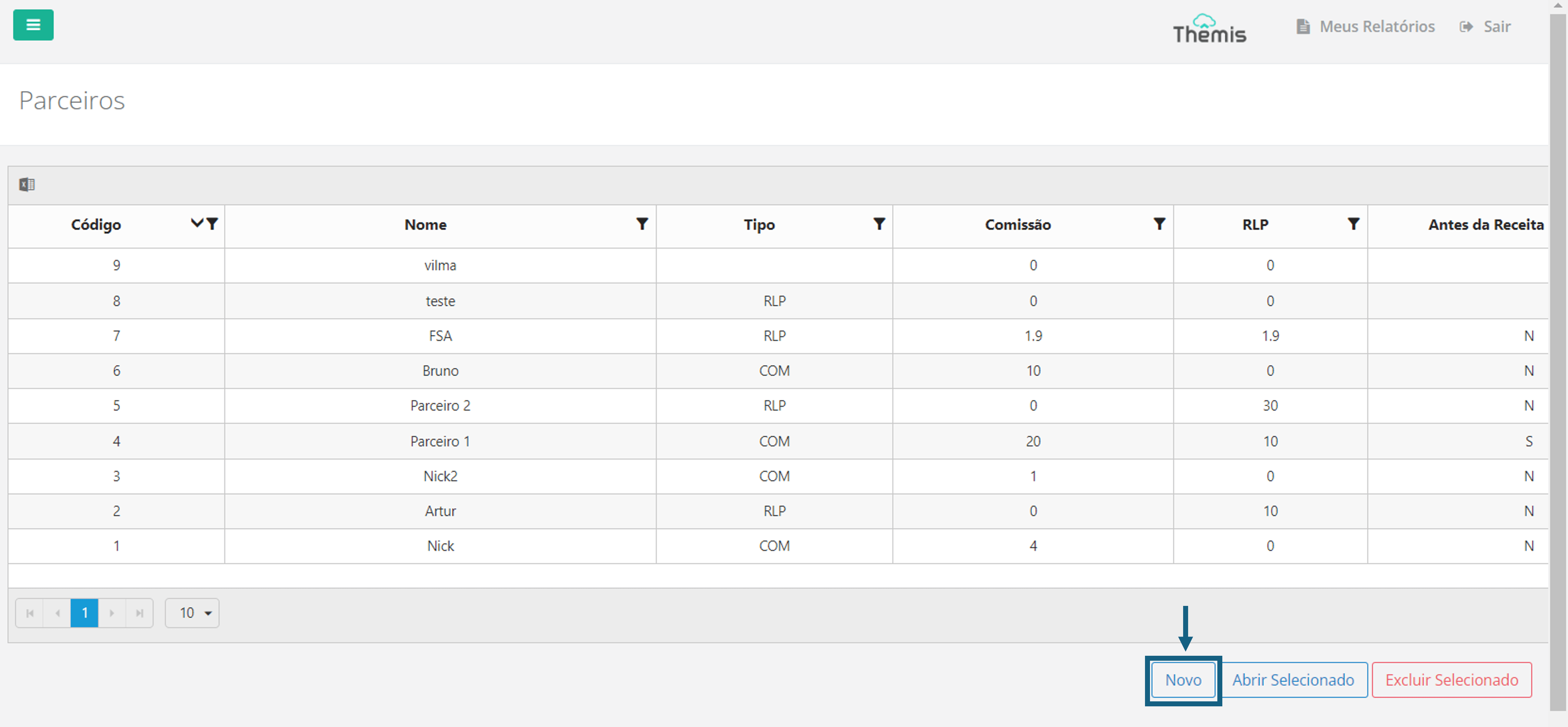
Fill in the partner’s name in the pop-up window and click "Add":

On the editing page, complete the following fields:
- Code: Automatically filled by the system without editing options.
- Name: Partner’s name.
- Type: In the drop-down list, choose between Commission (COM) or **Producer Net Revenue (RLP).
- Default Commission: Enter the commission percentage without adding the "%".
- Before Default Net Revenue: In the drop-down list, choose Yes (S) or No (N) to determine whether the calculation will be made before or after the RLP.
- Default RLP: Enter the default RLP percentage without adding the "%".
After filling in all fields, click the disk icon to save:
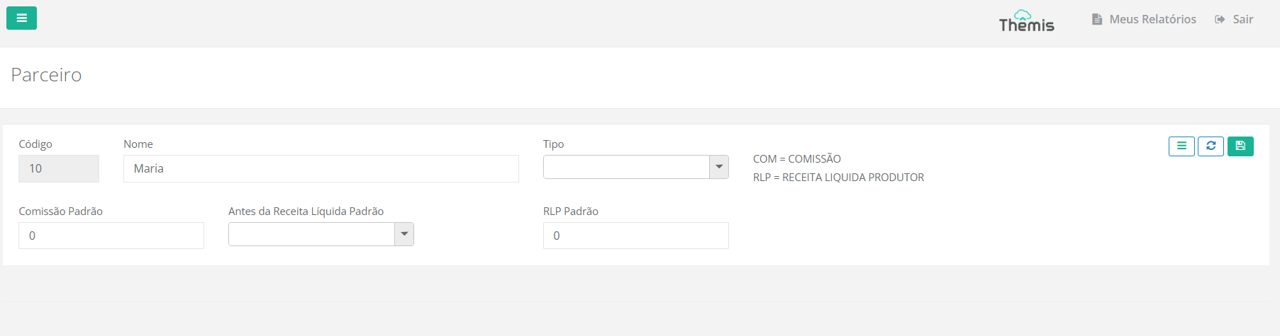
Editing a Partner Record
To edit a Partner record, find the entry (use the search fields to make it easier), select it, and click Open Selected or double-click. Edit the information and click the disk icon to save.
Registering Commission and RLP in a License
Menu → Licenses
To include commissions for a title with its registered license, access the Licensesin Main Menu. Once on the page, locate the License using search filters, column sorting, and pagination. After locating the License, click here.
Edit the information and click the disk icon to save.
On the Title License page, click on the “Commissions & RLP” tab and the “include” button to register a new Commission.
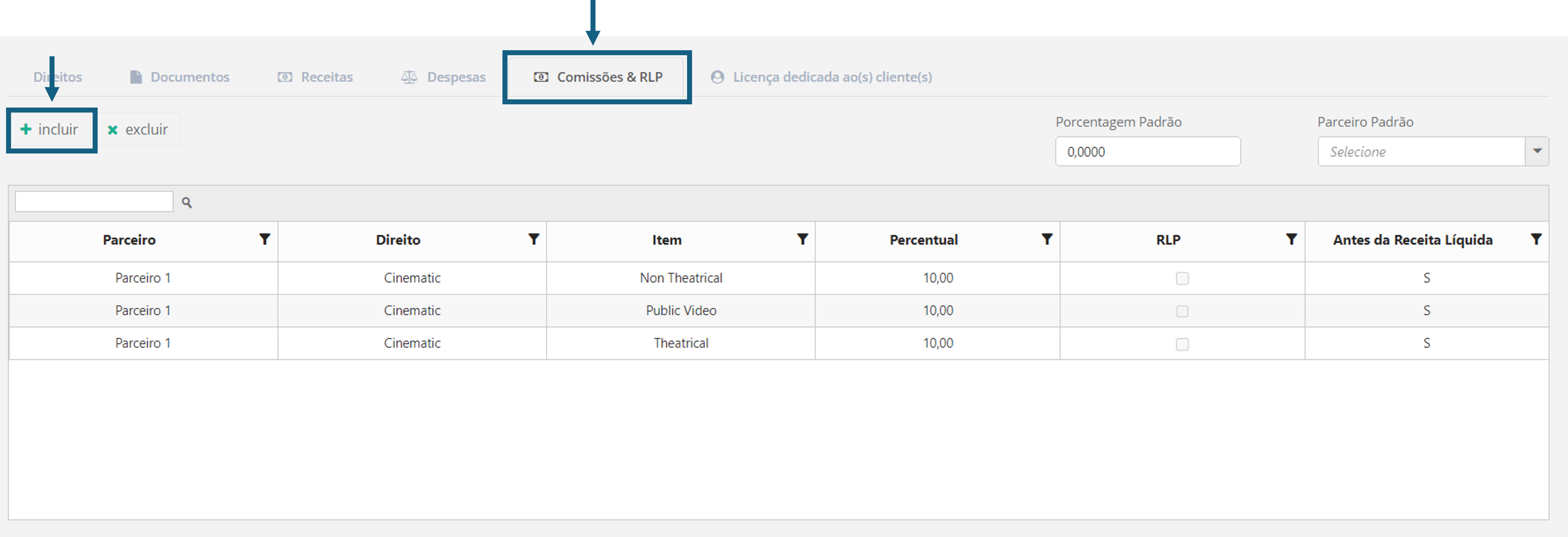
When the pop-up opens, fill in the following fields:
- Rights: in the selection box, choose between the registered Rights;
- Rights Items: in the selection box, choose between the registered Rights items. You can also check the box “launch for all rights items”;
- Partner: in the selection box, choose between the registered Partners.
- Type: In the drop-down list, choose between Commission (COM) or **Producer Net Revenue (RLP).
- Percentage: Enter the commission percentage without adding the "%".
- Before Default Net Revenue: In the drop-down list, choose Yes (S) or No (N) to determine whether the calculation will be made before or after the RLP.
After completing the fields, click Save:
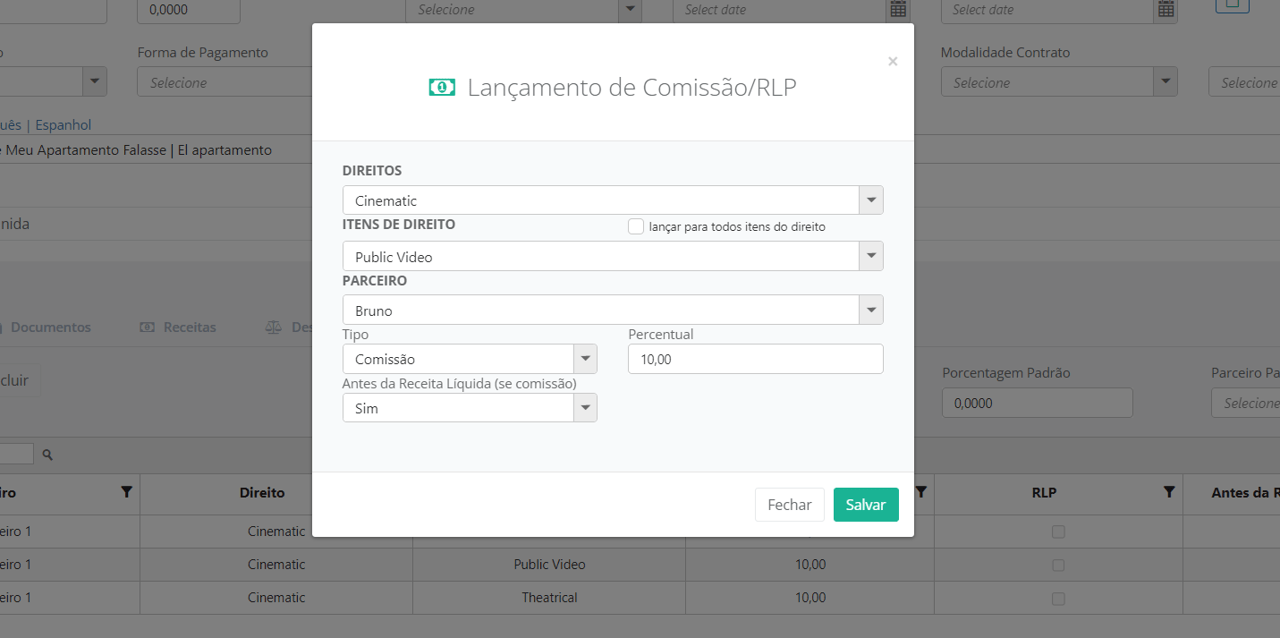
The registered Commissions and RLP will appear in the menu table: